Unread 4.5 Release Date and Time: July 15, 2025 at 10:00 AM Boston time
Unread is an RSS reader with beautiful typography, a variety of color themes, and great handling of summary-only feeds.
If you write about apps and would like to be notified about big updates ahead of time, please get in touch. Access to beta versions is also available to members of the media upon request.
Links and Details
Product Page: https://www.goldenhillsoftware.com/unread/
App Store Link: https://apps.apple.com/us/app/unread-an-rss-reader/id1363637349
Mastodon: @unread@goldenhillsoftware.com
Bluesky: @unread.app
Requirements: Unread 4.5 requires macOS 14.2 or later; iOS 17.0 or later; or iPadOS 17.0 or later.
Pricing: Most functionality is free. Premium functionality is available with a $29.99 (USD)/year or $4.99 (USD)/month subscription. A single subscription works across Mac, iPhone, and iPad.
Contact: John Brayton (jbrayton@goldenhillsoftware.com)
Unread 4.5 Release Notes
Unread 4.5 adds Website Accounts, a new capability that lets you view webpage text for paywalled articles.
Signing In
You can sign in to a website when viewing webpage text for such an article. On Mac, choose Sign In from the View menu or use the ^⌥L (Control-Option-L) keyboard shortcut. On iPhone and iPad, swipe the screen to the left and choose Sign In from the resulting menu. The ^⌥L (Control-Option-L) keyboard shortcut is also available on iPads with hardware keyboards. Once you have set up a website account in Unread, Unread will generate webpage text for articles from that website using your account.
You can manage your set of website accounts from the Settings window on Mac and from the Settings screen on iPhone and iPad.
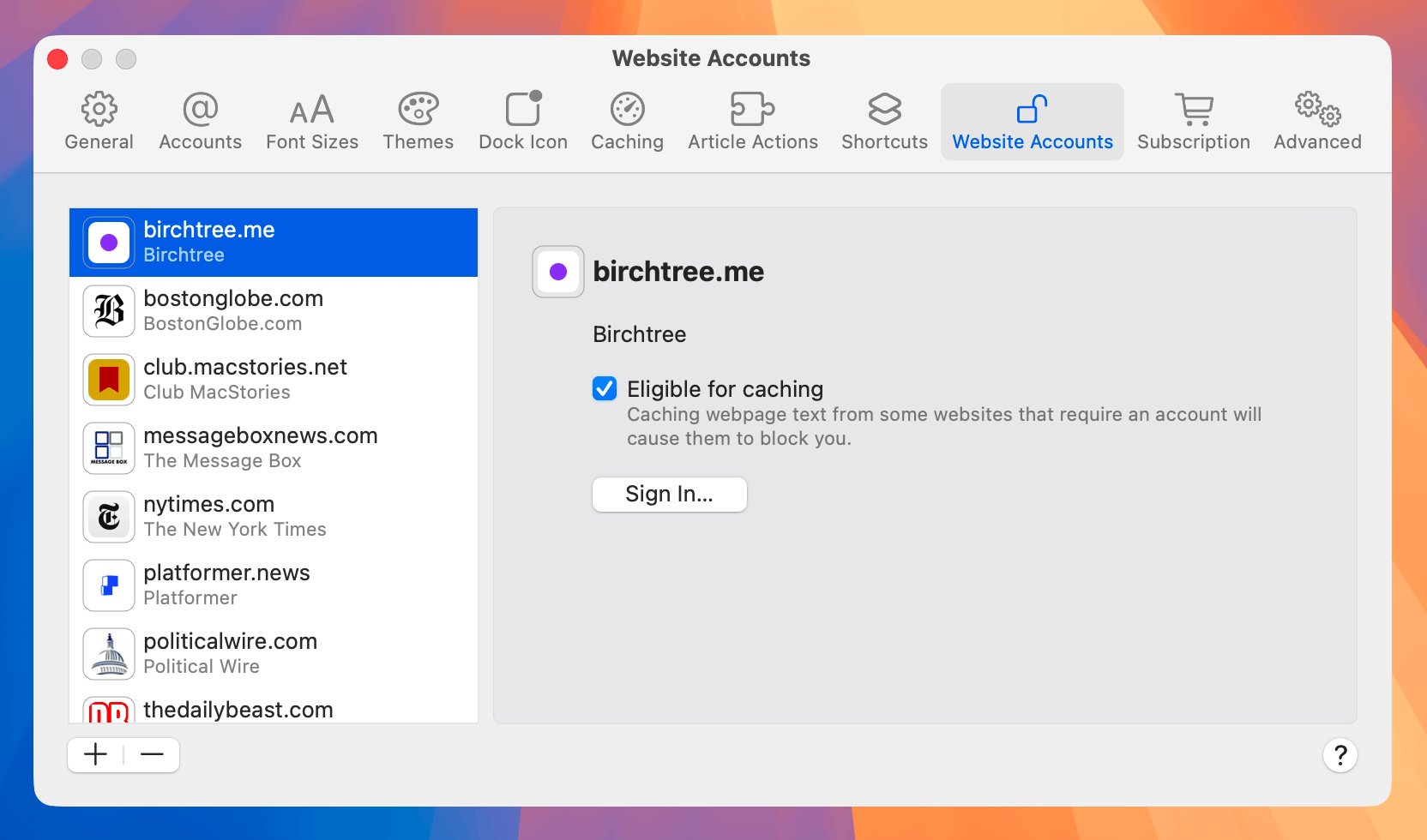
Caching
From the Settings window on Mac and from the Settings → Website Accounts screen on iPhone and iPad, you can enable an Eligible for Caching setting for each website account. This is off by default because some websites that require signing in will block you for aggressively retrieving webpages.
Privacy
Generating webpage text using a website account is done entirely on your device. Unread’s servers are not involved. Unread’s servers do not see any information pertaining to your website accounts.
I updated the Unread Privacy Policy to reflect the addition of this capability with additional details.
Additional Improvements
- This update adds the ability to reload webpage text for an article. On Mac, choose Reload Webpage Text from the View menu or use the ^R (Control-R) keyboard shortcut. On iPhone and iPad, swipe the article screen to the left and choose Reload Webpage Text from the resulting menu. The ^R (Control-R) keyboard shortcut is also available on iPads with a hardware keyboard.
- On the Advanced screen under Settings on iPhone and iPad, there is now an In-App Safari button. Tap that button to open an in-app Safari view with any URL that you enter. This can be useful when you want to authenticate in-app Safari with a magic link.
- This update adds a URL scheme making it easy to create a URL that opens Unread and offers to subscribe to a specific feed, or to find feeds associated with a website. Create the URL by appending the percent-encoded website URL or feed URL to:
unread://feeds?url= - This update removes both the Omnivore article action and the Pocket article action. Both services have shut down. The Unread privacy policy no longer links to the Omnivore privacy policy or the Pocket privacy policy.
- This update fixes a bug that prevented star (★) characters from appearing in article list summaries.
- Unread now draws light borders around YouTube channel icons when searching for a YouTube channel.
Icon
Screenshots
What Makes Unread Different From Other RSS Readers
Automatic Webpage Text: For articles from feeds that contain only summaries, Unread displays full article text from the webpage. Unread attempts to determine whether each feed is summary-only or contains full article content. For summary-only feeds, Unread displays webpage text by default. You can change this for each feed. Unread can cache webpage text and images ahead of time, allowing articles to be displayed very quickly and when offline. Unread’s caching feature requires a subscription to premium features.
Unread Cloud: Unread Cloud is a syncing and feed retrieval system for Unread. Create or log in to an Unread Cloud account from all your devices using Sign in with Apple. With an Unread Cloud account, our servers retrieve articles from feeds, and your device retrieves those articles from our servers. This makes refreshing your account fast, reduces the battery power and bandwidth required by your device, and ensures that you do not miss articles when your device is offline. Since Unread Cloud is independent of iCloud, syncing is not subject to iCloud’s throttling and does not consume iCloud storage. Unread can also sync with Feedbin, Feedly, Fever API-compatible services, Inoreader, and NewsBlur.
Subscribe in Unread: Subscribe in Unread is a share extension that makes it easy to subscribe to feeds offered by a website when visiting with Safari, Chrome, Firefox, or just about any other browser. It even works from the YouTube app, letting you subscribe to YouTube’s channel and playlist feeds.
Save to Unread: Save to Unread is a share extension that creates an article in Unread based on the contents of the webpage you are visiting with Safari, Chrome, Firefox, or just about any other browser. Save to Unread works with an Unread Cloud, Local, Feedbin, Feedly, or NewsBlur account. Save to Unread requires a subscription to Unread’s premium features.
Beautiful Typography: Unread renders articles using the Whitney font from Hoefler&Co.
Designed for Comfort: On iPhone or iPad, move anywhere in the app with a sweep of your thumb, without having to reposition your hand. Unread’s stacked navigation was built from scratch to be the most comfortable interface you’ve ever used. Flick left-to-right to go back from anywhere on the screen. Tug any screen right-to-left to show options for that screen.
Multiple Themes: Unread includes 14 different themes including a Day theme, a Night theme, and a Black theme. You can set one theme for light mode and another for dark mode.
Accessibility: Unread has 100% VoiceOver coverage. Every screen and every feature is available to users with vision impairments. Font sizes are adjustable.
Footnote Popovers: Articles with properly formatted footnotes will show convenient popovers when you need to read a footnote.
iPad Features: Unread has great support for trackpads and multiple windows. Almost all navigation and operations can be performed from a hardware keyboard.
Great Widgets: Unread has widgets that let you monitor recent articles and unread article counts. The Articles widget lets you limit articles to a feed or folder. Limiting articles to a feed or folder requires a subscription.
Article Actions: Unread has article actions allowing you to save articles to Anybox, Flyleaf, GoodLinks, Instapaper, Matter, Pinboard, Plinky, Raindrop.io, Readwise, Safari Reading List, and wallabag; for sharing article links via email; and for sharing article links via Messages. Article actions require a subscription to Unread’s premium features.
Shortcuts: Run your own shortcuts on articles and links inside articles. This requires a subscription to Unread’s premium features.
Who is Behind Unread
John Brayton develops Unread at Golden Hill Software. Golden Hill Software develops apps for Apple platforms. Golden Hill Software is owned and operated by John and is located in Massachusetts.
Jared Sinclair originally wrote Unread. Supertop (Pádraig Ó Cinnéide and Oisín Prendiville) later acquired Unread and added improvements for several years. Golden Hill Software acquired Unread from Supertop in August 2017.
Unread’s Premium Features for Paying Subscribers
Unread’s core functionality is free. A subscription is available that unlocks premium features:
Caching: Cache webpage text and images ahead of time.
Save to Unread: A share extension that creates an article in Unread from the webpage you are visiting with Safari, Chrome, Firefox, or any other web browser. Save to Unread works with an Unread Cloud, Local, Feedbin, Feedly, or NewsBlur account.
Custom Icons: Unread offers 32 different icon options. The shapes are the same but they have different color schemes. On iPhone and iPad, the custom icon always appears on the home screen. On Mac the custom icon appears in the dock while Unread is running.
Article Actions: Unread’s article actions let you save articles to Anybox, Flyleaf, GoodLinks, Instapaper, Matter, Pinboard, Plinky, Raindrop.io, Readwise, Safari Reading List, and wallabag; share article links via email; and share article links via iMessage.
Shortcuts: Run your own shortcuts on articles and links inside articles.
Widget Customization: Limit articles or unread article counts shown by widgets to specific feeds or folders.
Premium Support: Paying customers get first class customer support.