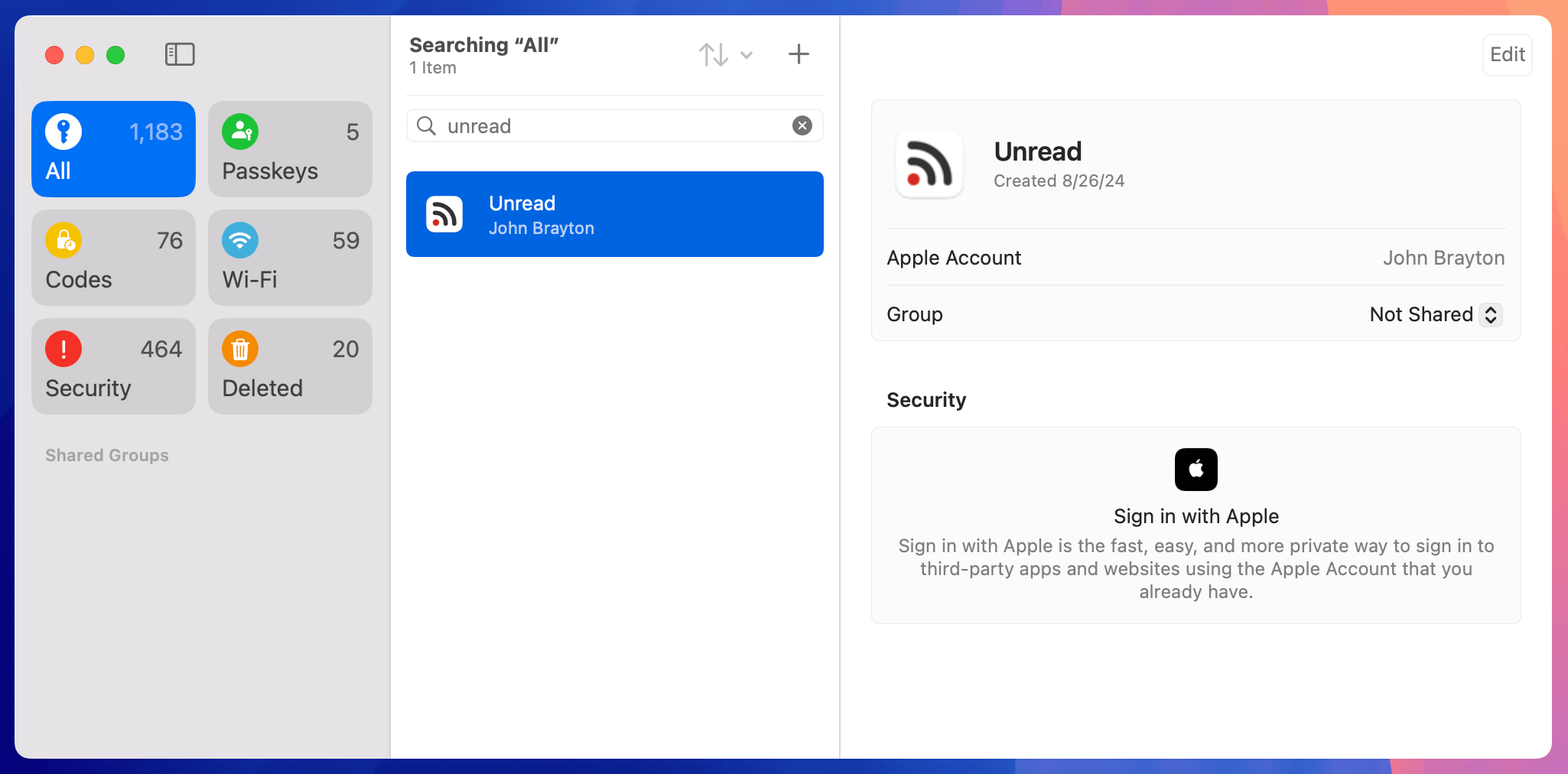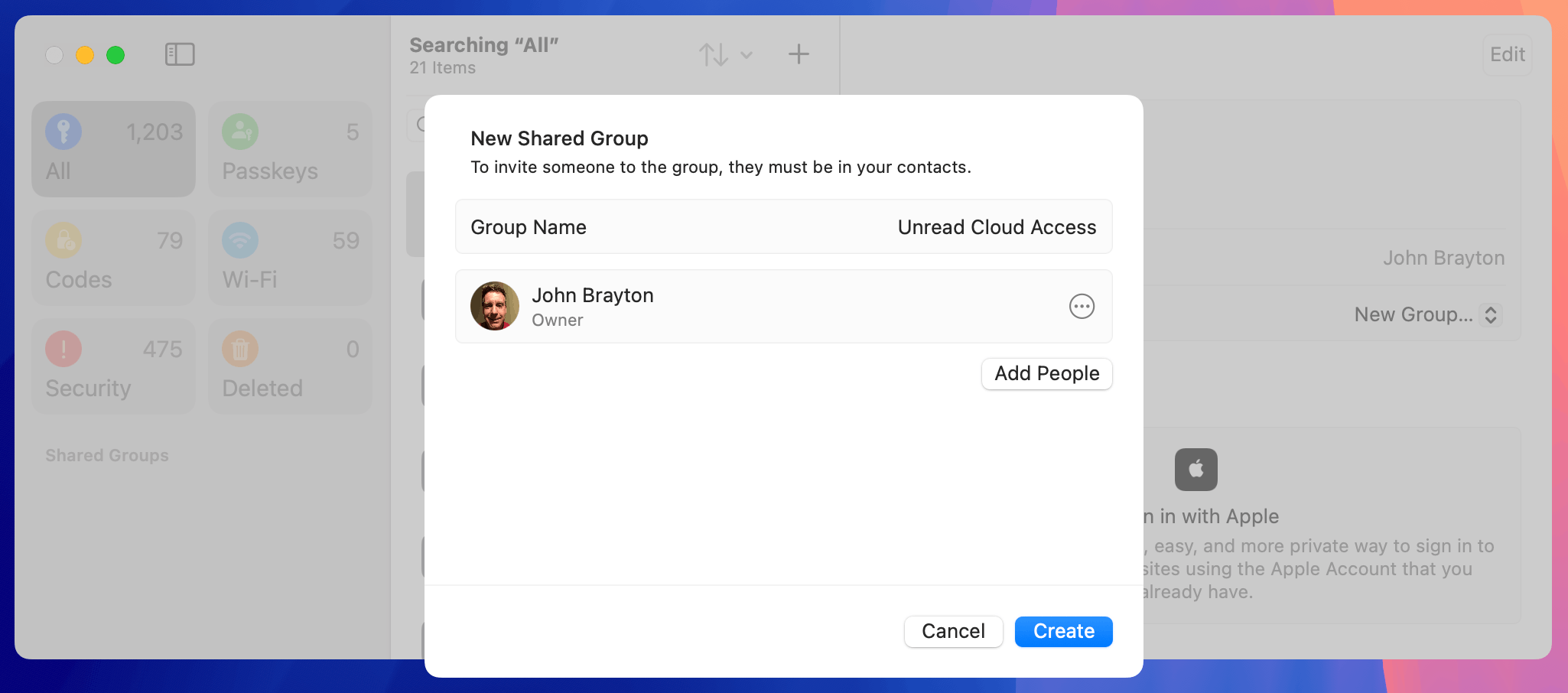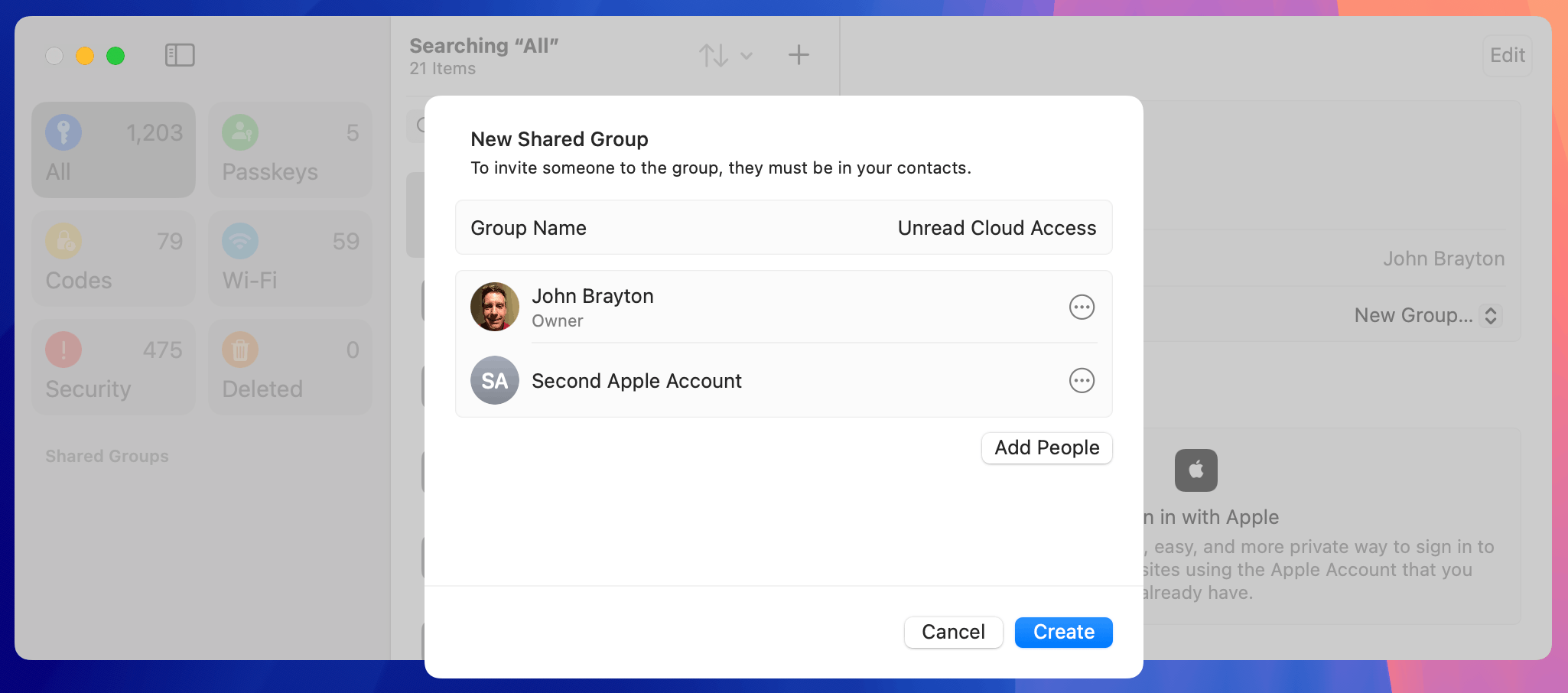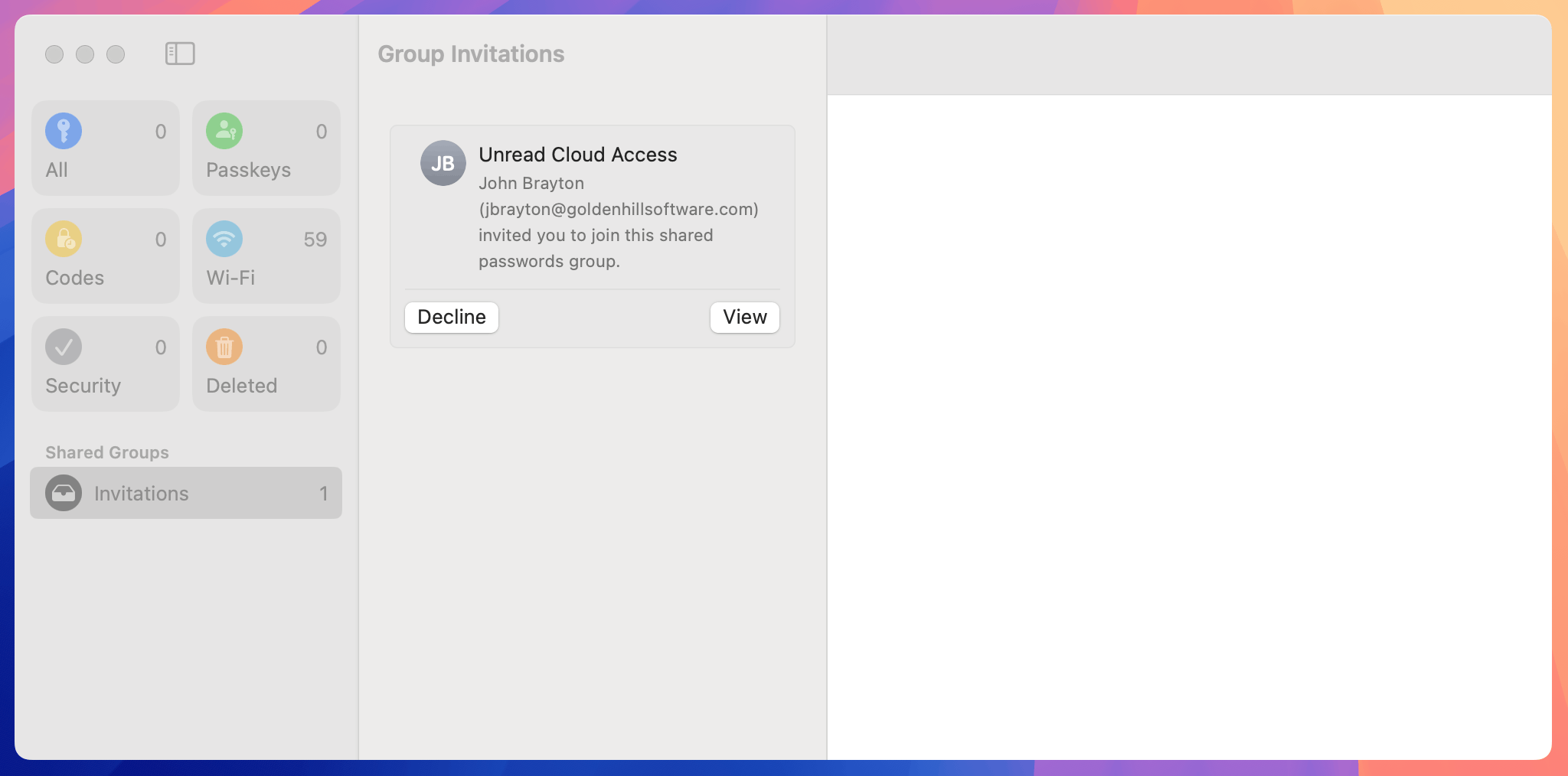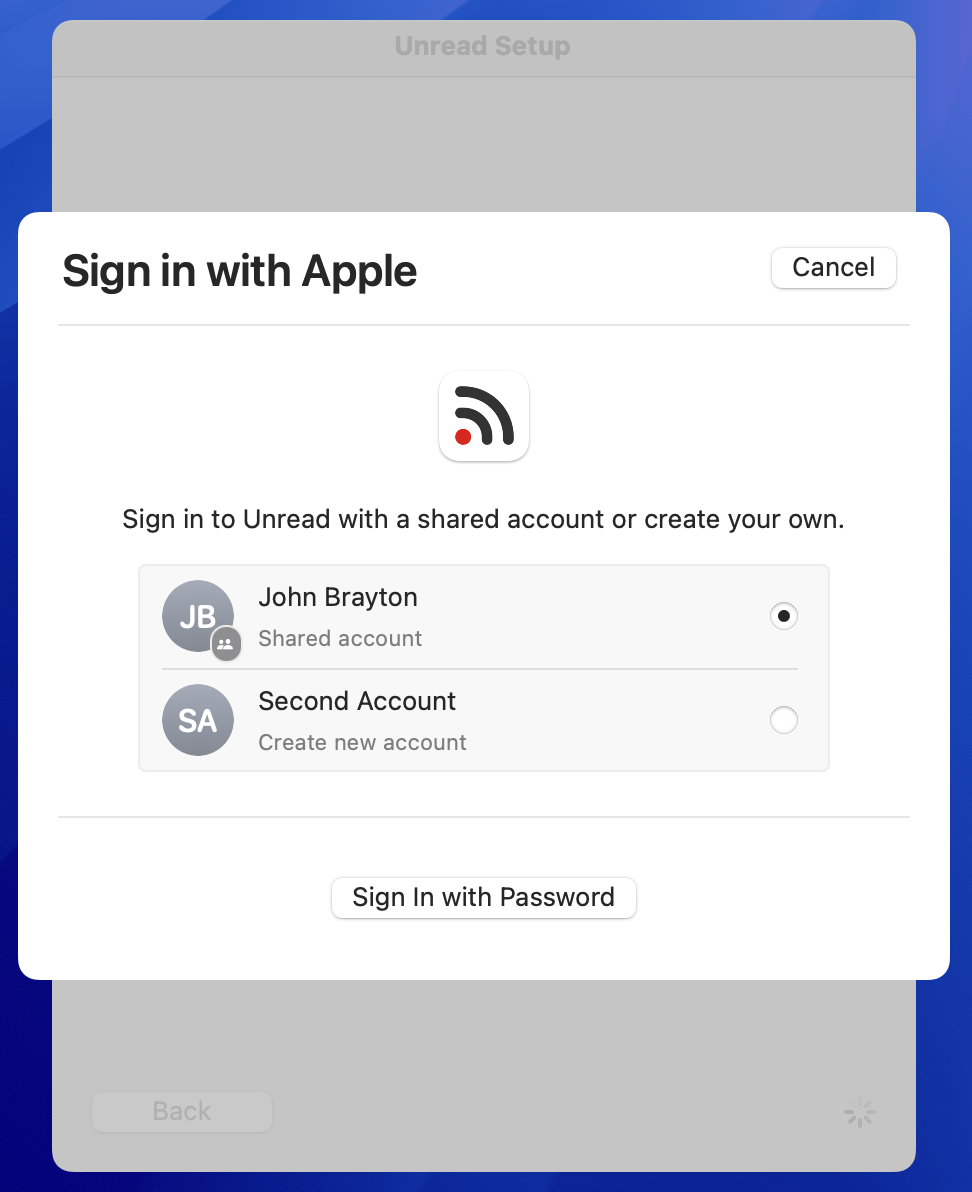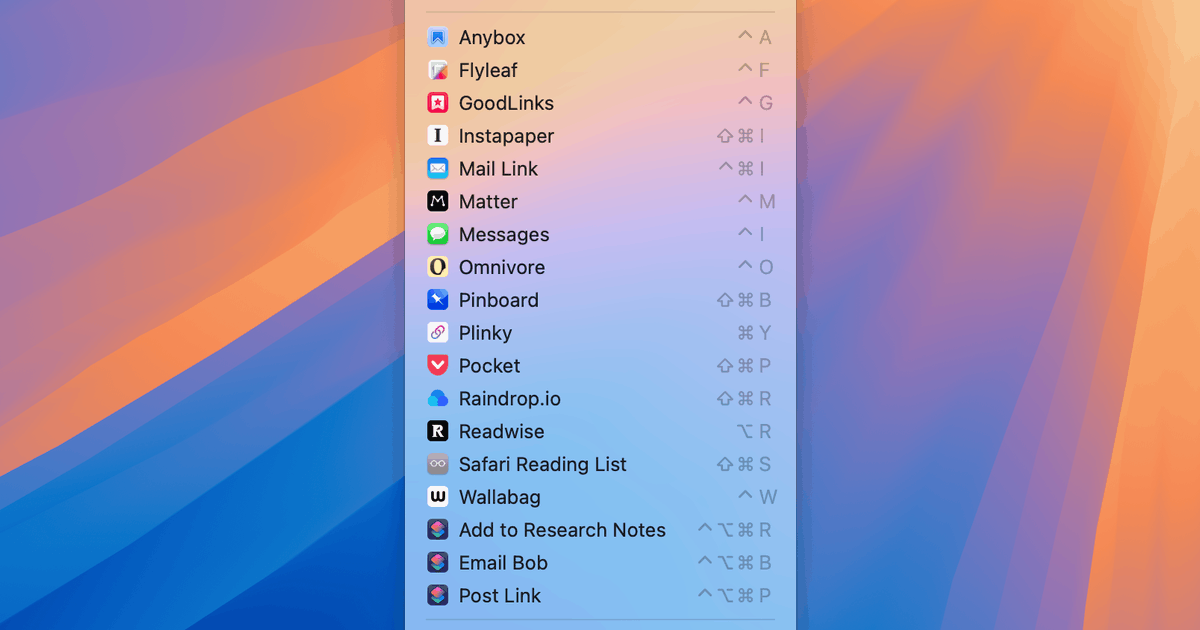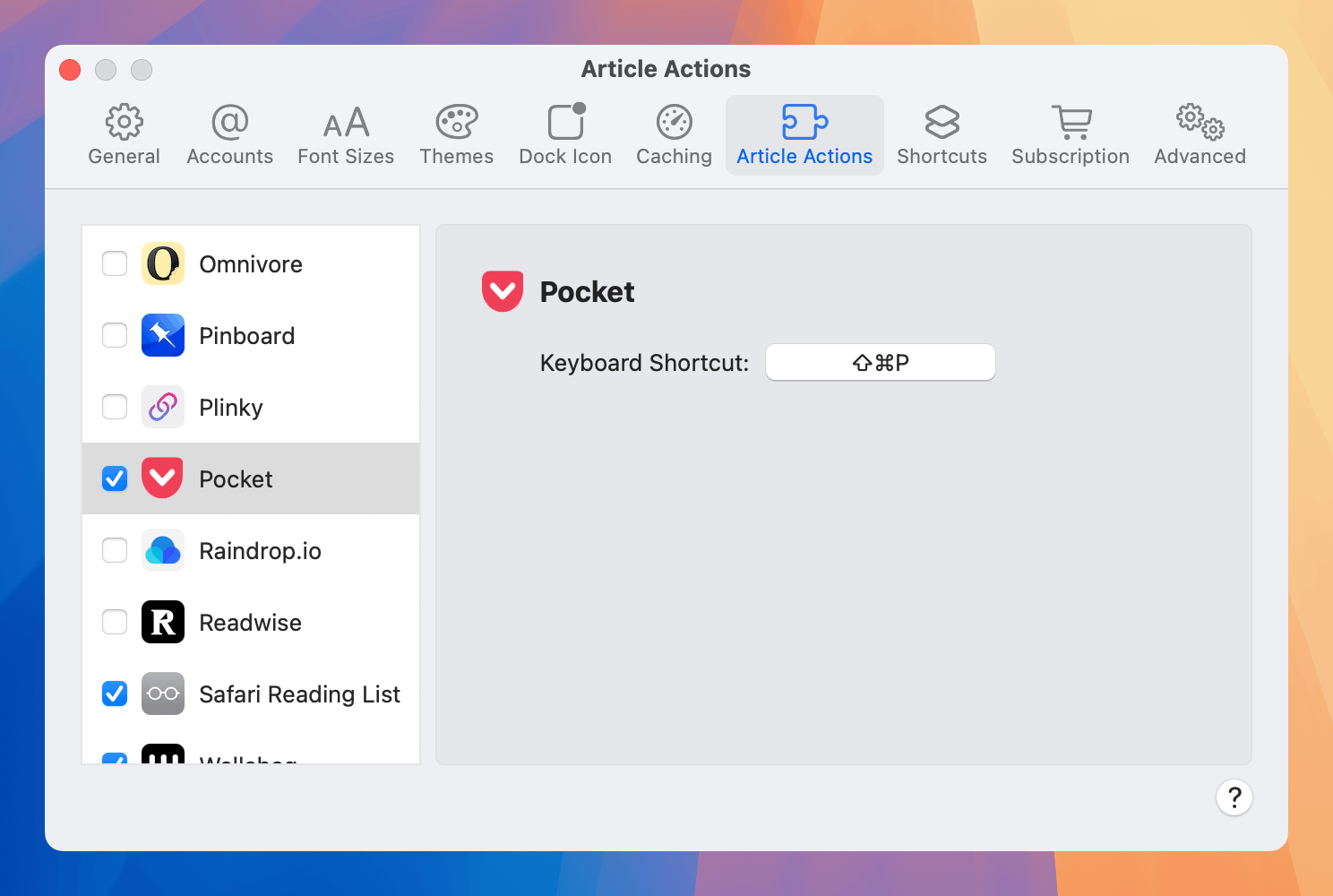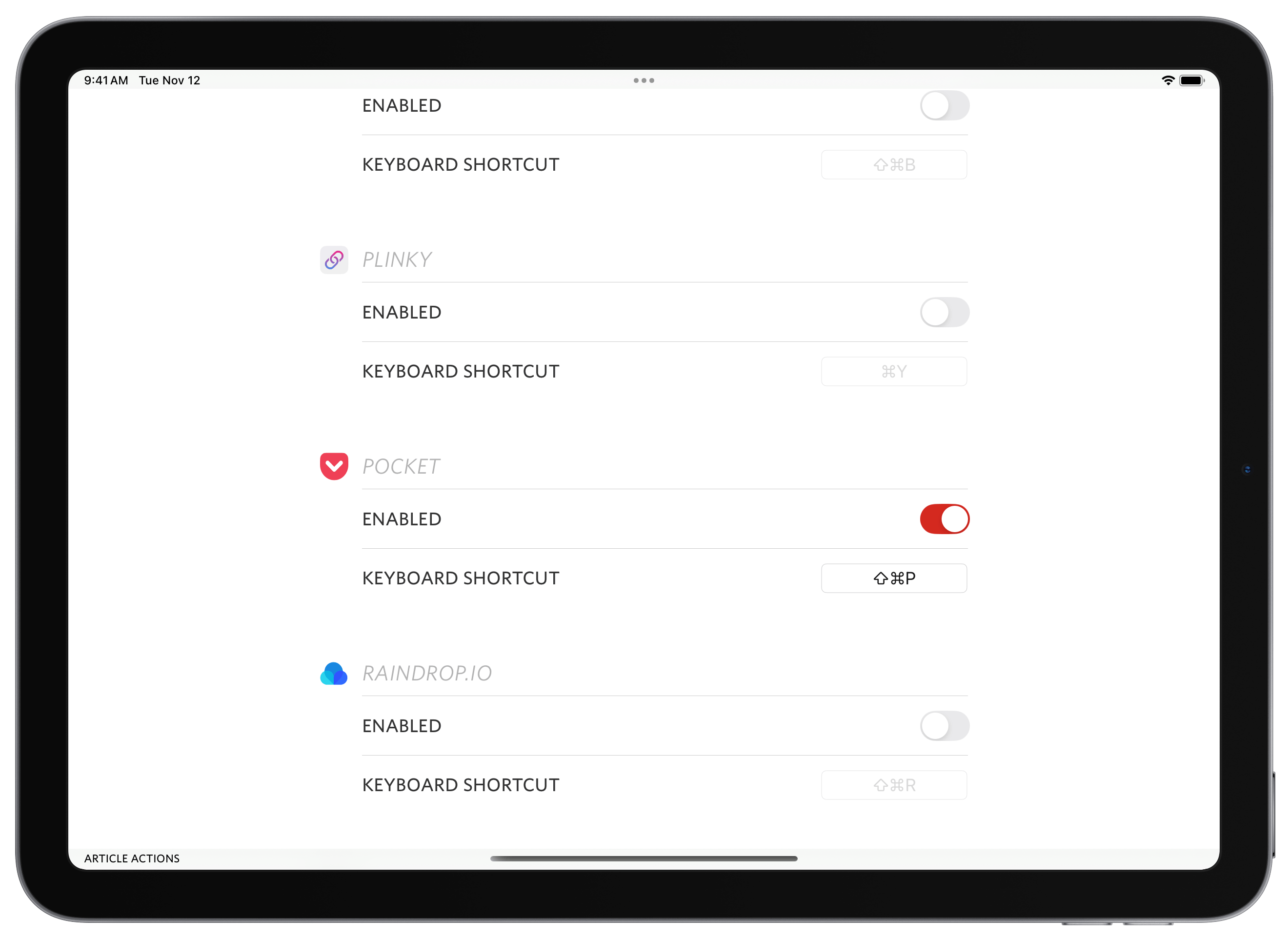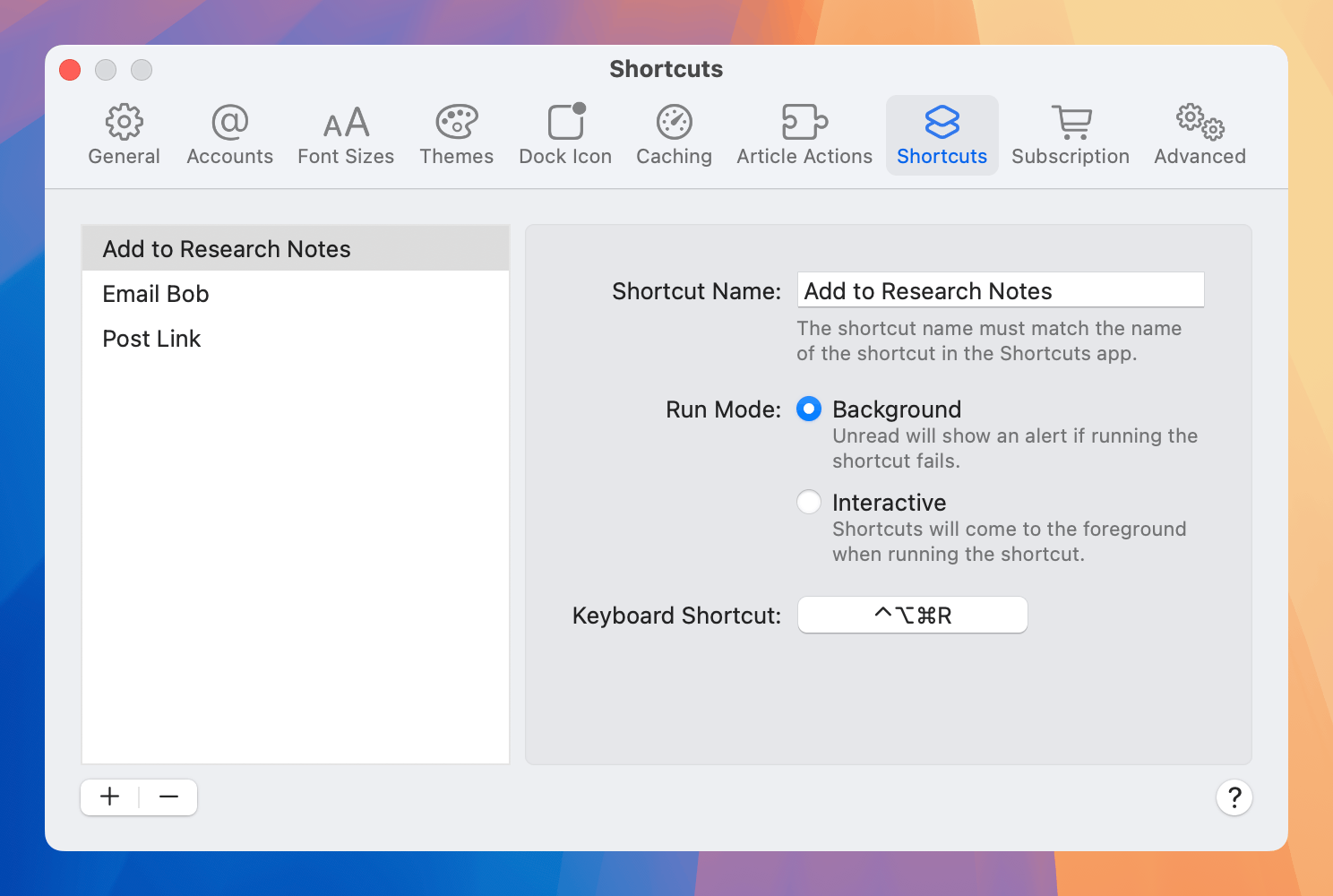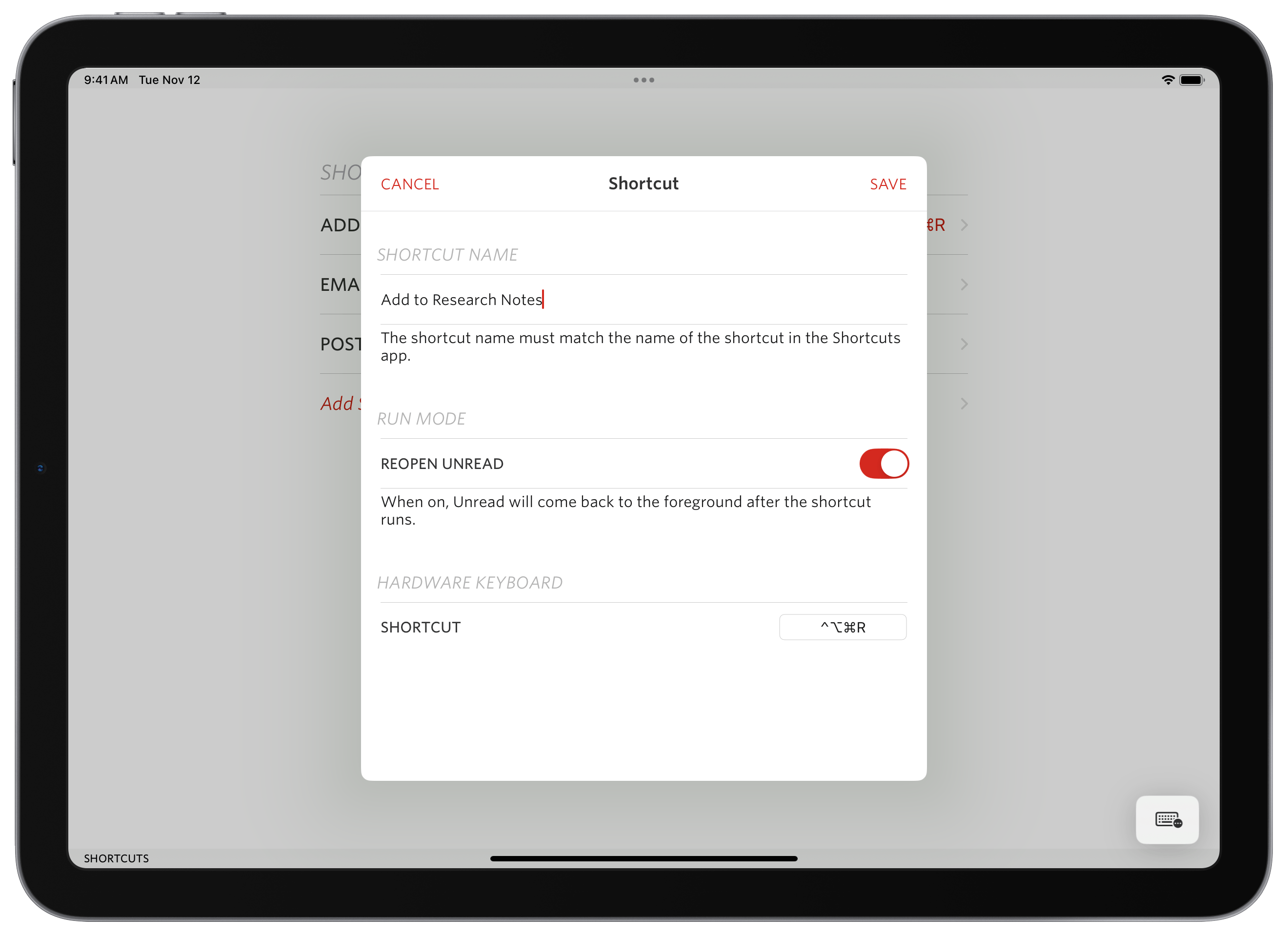Mozilla recently announced that it is shutting down Pocket, its popular read later service. Unread has a Pocket article action, and both are reading apps. So I wanted to describe options for Pocket users, specifically as they relate to Unread.
Unread as Your Read Later App
Unread has a Save to Unread extension that lets you save any article webpage to Unread when visiting that webpage with Safari, Chrome, or just about any other web browser. This works with Unread Cloud, Local, Feedbin, Feedly, and NewsBlur accounts. In an Unread Cloud, Local, or NewsBlur account, the article is saved to the set of Saved Articles. In a Feedly account, the article is saved to Read Later. In a Feedbin account, the article is saved to Pages.
Save to Unread requires a subscription to Unread’s premium features. I have a support page describing how to find and/or activate the extension.
Importing Articles From Pocket Into Unread Cloud
I just released Unread 4.4.4. This update adds the ability to import articles from a Pocket export file into an Unread Cloud account.
To get a Pocket export file, visit Pocket’s Export page and click or tap the Export CSV file link. Pocket will then email you a link to download the export file. Pocket states that the ability to export this data will be available until October 8, 2025.
To import the articles on iPhone or iPad, open the Settings screen, tap the Unread Cloud account under the Account Settings section, and then tap Import From Pocket.
To import the articles on Mac, choose Import Articles From Pocket… from the File menu. The Import Articles From Pocket… menu item will only be present if you have an Unread Cloud account.
Articles imported from Pocket will have a title, link, and date based on the Pocket export file. Article content will be generated using Unread’s webpage text engine. The imported articles will be marked saved and unread.
The process of uploading information from the Pocket export file to Unread Cloud should take well under a minute. It may take up to an hour for all of the articles to be added to your account. That work will take place on Unread Cloud servers. Unread will later download those articles when it refreshes your account.
Unread will ignore any article that duplicates another article imported from Pocket or created via Save to Unread.
Unread’s Other Article Actions
You may want your read later functionality in a different app, but also want an article action that lets you easily save articles from Unread to that different app.
Unread also has article actions for Anybox, Flyleaf, GoodLinks, Instapaper, Matter, Pinboard, Plinky, Raindrop.io, Readwise, Safari Reading List, and wallabag.
I would describe Pinboard and Plinky more as bookmarking apps than read later apps — in that they save links but do not have a reader view. They open links in a web browser view. Joe Fabisevich, the developer of Plinky, has publicly stated that a reader view is coming to Plinky soon.
With regard to Unread’s article actions themselves, the article actions for Instapaper, Pinboard, Plinky, Raindrop.io, and wallabag are particularly nice because they happen without requiring additional user interaction. Others need to bring another app to the foreground briefly on iPhone and iPad, or need to first present a confirmation alert.
Unread’s article actions are available with a subscription to Unread’s premium features.
Unread’s Pocket Article Action
Shortly after Pocket shuts down on July 8, I will release an update that removes Unread’s Pocket article action.