CloudPull 1.1 is coming soon, and will be a free update. This update contains several improvements.
Easier Access to Backups
With this update, you can navigate to and access backup files directly from the backup repository. Double-clicking on a backed up document in CloudPull will open the backup file. The backup files are now locked, but you can read your documents and "Save As..." to another location on your Mac.
If you right-click or control-click on a backed up document, you can see the backup file in the Finder. You can also "Open With" an application other than the default.
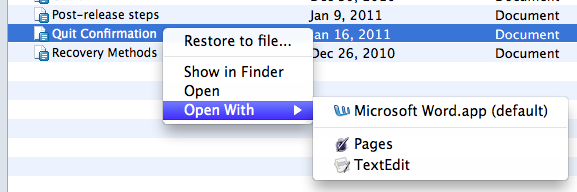
The directory structure of the backup repository has been overhauled. The name of each file and directory is based on the associated account email address, document title, or revision number.
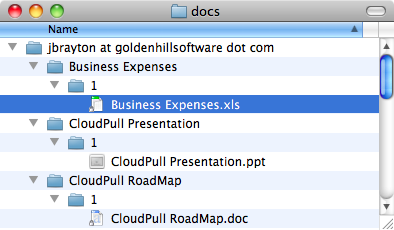
Deleting Old Backups
CloudPull 1.1 automatically deletes backups of documents that have been deleted for more than 90 days and document revisions that have been outdated for more than 90 days. This will prevent your CloudPull backups from using excessive hard drive space.
Errors and Diagnostic Reports
Occasionally, Google Docs is unable to export certain documents. In order to minimize the impact and simplify troubleshooting, I added two new capabilities to CloudPull. For any document where the status is "Failed, will retry", an "Exclude document from status determination" context menu item tells CloudPull to ignore that document when determining whether backups are succeeding. This allows you to acknowledge known issues, and to make the status menu reflect the backup status of the remaining documents.
In addition, a "Perform diagnostics..." menu item will generate a diagnostic report for document retrieval failures. If you have a document that CloudPull is unable to retrieve, I ask that you generate a diagnostic report and email it to me. I will work with Google to address these issues.
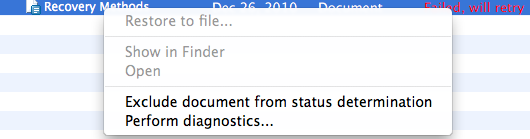
Interested in Beta Testing?
The development work for CloudPull 1.1 is complete, but I still have some testing to do before declaring it ready for prime time. If you would like to help test this update, please email me at jbrayton@goldenhillsoftware.com.