CloudPull 1.4 is now available. CloudPull 1.4 adds the ability to back up Google Reader data, and the ability to choose an alternate location in which to store your backup files.
Backup of Google Reader
In addition to backing up Google Docs, Calendars, and Contacts, CloudPull 1.4 backs up Google Reader. CloudPull backs up your list of subscribed feeds, and the set of tags assigned to each feed. In addition, CloudPull backs up links to articles you have starred, articles you have shared, and articles you have marked with a "Like" tag. CloudPull stores subscriptions and article links as Internet Location (.webloc or .inetloc) files, suitable for importing into Safari. CloudPull also allows you to export your list of RSS Feeds as an OPML file, suitable for importing into NetNewsWire or NetNewsWire Lite.
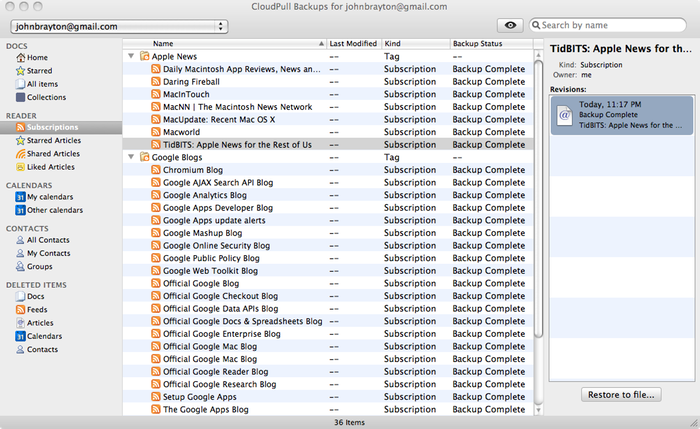
Alternate Backup Location
By default, CloudPull 1.4 stores your backups in the "Library/Application Support/CloudPull/backups" subdirectory of your home directory. Advanced Preferences now allows you to change the location of your backup files to any location on your computer.
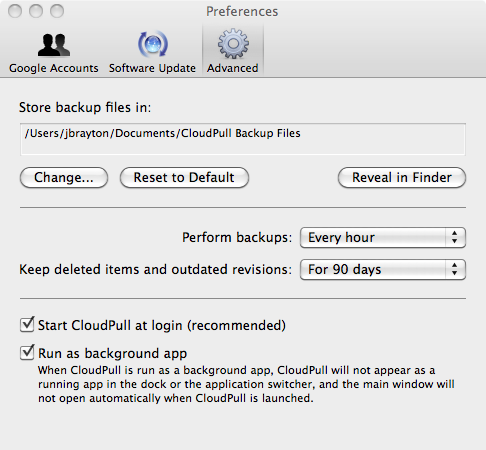
Regardless of where you store your backups, CloudPull will store the database of accounts and documents within the "Library/Application Support/CloudPull" directory.