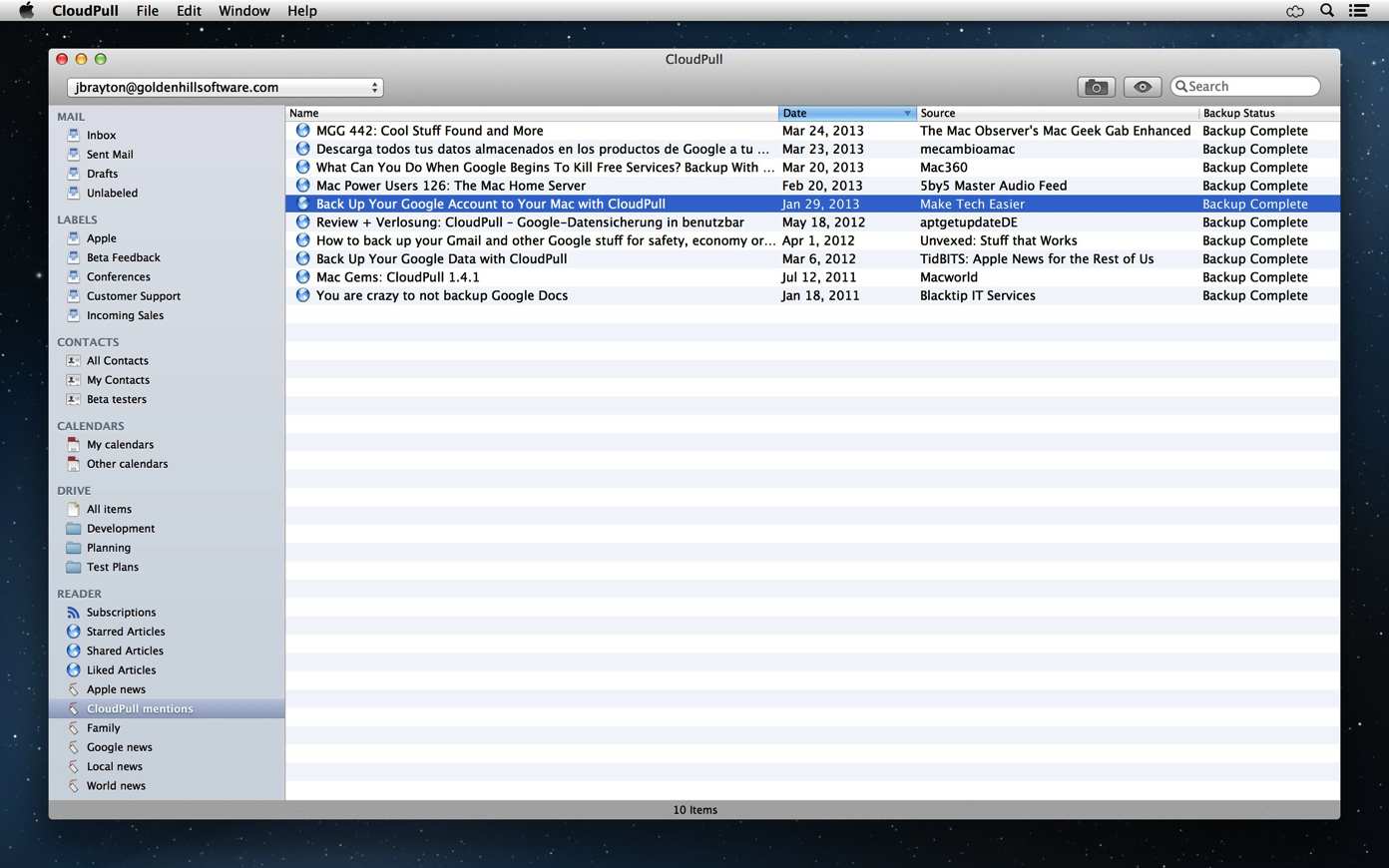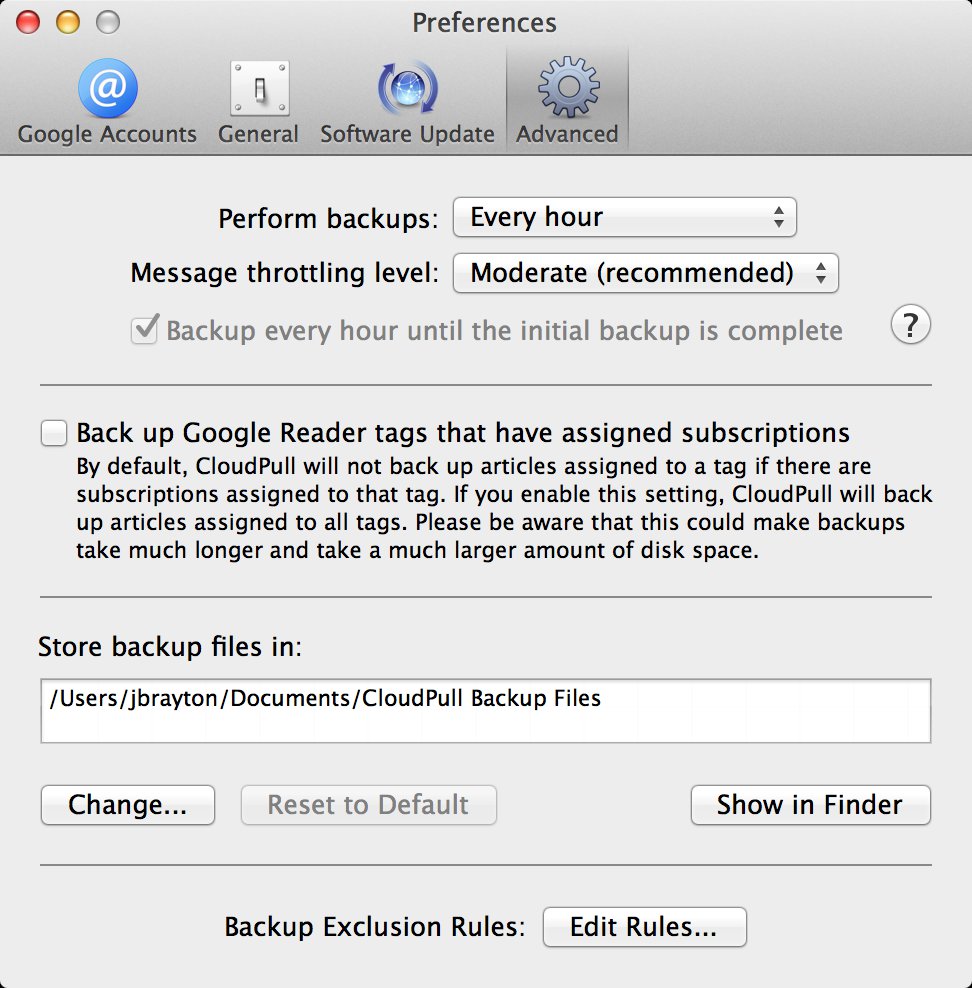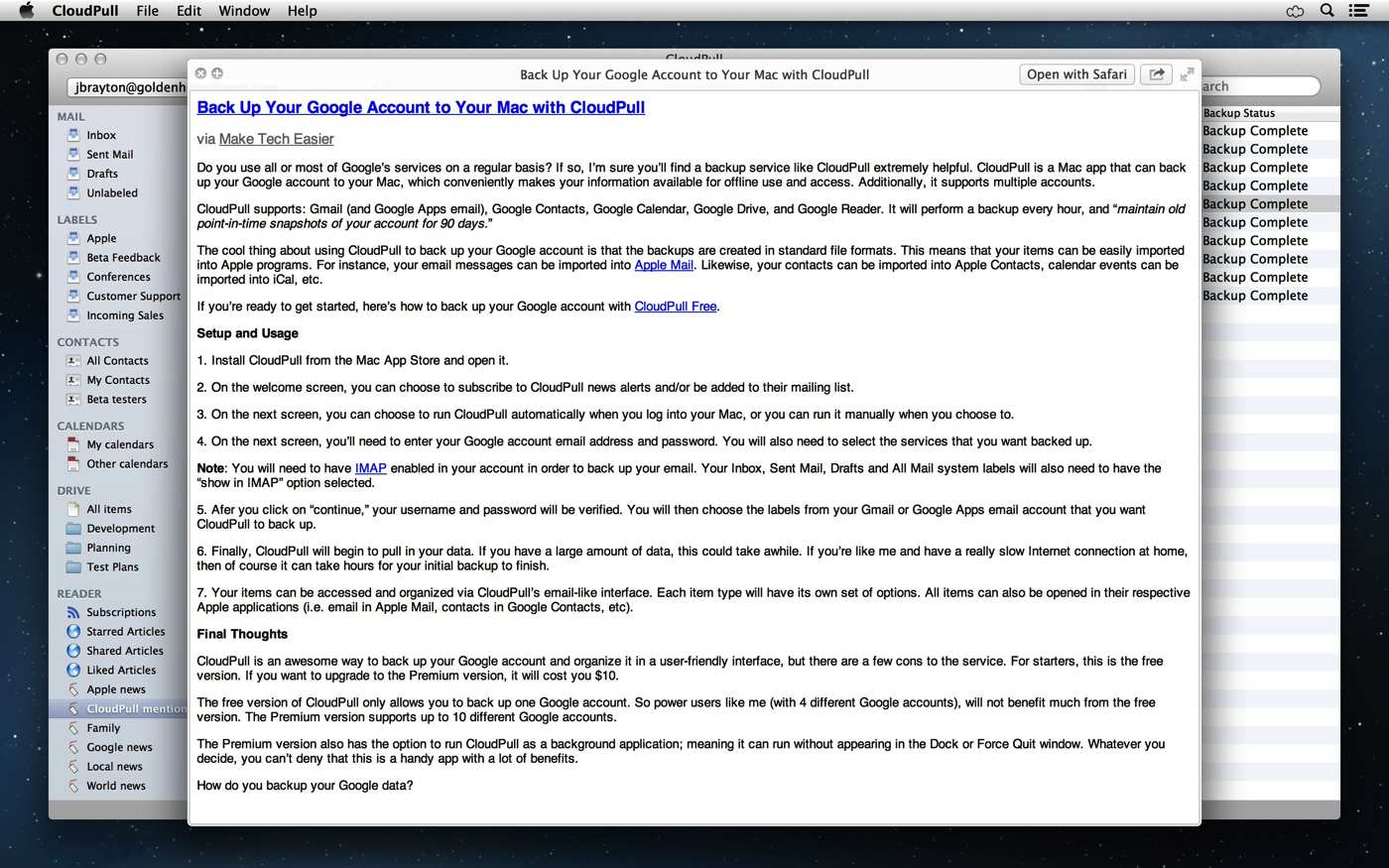CloudPull 2.4 is now available through this web site and through the in-app software update mechanism. This update has also been submitted to the Mac App Store and will be available through the Mac App Store as soon as possible.
This update reflects my continued focus on supporting customers backing up, exporting, and migrating Google Reader data.
Backup of Tagged Articles
Google Reader allows you to assign tags to articles. Interestingly, I do not know of any tool or service that has provided the ability to export or back up tagged articles. Google Takeout does not export tagged articles. CloudPull has not backed up tagged articles. It is time to address that.
CloudPull now allows you to back up articles that you have tagged. Tags will appear in the left navigation pane of the main window. If you click on a tag, articles assigned to that tag will appear to the right.
Just like articles that are Starred, Shared, or Liked, tagged articles are stored as Web Location files that can be opened with Safari. You can also right-click on a tag and export articles assigned to that tag into an HTML Bookmarks file, suitable for import into Safari, Chrome, Firefox, and Pinboard.
Google Reader also allows you to assign tags to feed subscriptions. If you assign a tag to a subscription, every single article originating from that feed will automatically be assigned to that tag. In most cases, it would be overkill to retrieve and back up all articles assigned to a tag that had subscriptions assigned to it. Therefore, by default, CloudPull will not attempt to back up articles associated with a tag if that tag has assigned subscriptions.
For customers with premium features, the Advanced pane of the Preferences window now has a checkbox allowing you to back up tags that have assigned subscriptions.
Please be aware that enabling that setting could result in backing up a much larger set of data than you really wish to back up. This can have a significant impact on the time it takes to perform a backup and the amount of space required to store backups.
Export of All Saved Articles
CloudPull now allows you to export all of your saved articles into one big HTML Bookmarks file. The list of articles exported will include articles that you have Starred, Shared, Liked, and Tagged. The list will be divided into folders: one for Starred articles, one for Shared articles, one for Liked articles, and one for each tag. The HTML Bookmarks file is suitable for import into Safari, Chrome, Firefox, and Pinboard.
Improved Quick Look Preview for Articles
Previously, performing a Quick Look preview on a saved article showed you the article on the originating web site. This was ideal for an article that still existed at its original location, but was not useful for an article that was no longer online. I have heard from a few customers concerned that their Google Reader copies of some articles are their only copies; the originating web sites are no longer online. With this update, performing a Quick Look preview on an article will show the article text from the RSS feed. This will not always be the full text of the article, but it is what Google Reader had.
Improved Quick Look Preview for Subscriptions
Performing a Quick Look Preview on a subscription now shows you the web site for the feed. Previously, it showed a Quick Look preview on the Web Location file itself.
Article Source Names
When displaying a list of articles, CloudPull now includes a “Source” column containing the name of the originating web site for each article. When exporting articles to an HTML Bookmarks file, the name of the originating web site is now included in each bookmark title.