Unread 2.3 is available. This update adds home screen widgets on devices running iOS 14. There are three different widgets:
- Recent Articles
- Single Unread Count
- Unread Counts
Recent Articles Widget
The Recent Articles widget shows recent articles at a glance. Tap on an article to open it in Unread. This widget is available in all three widget sizes: small, medium, and large. The small variant will show a single article. The medium variant will show one or two articles. The large variant will show a list of articles.

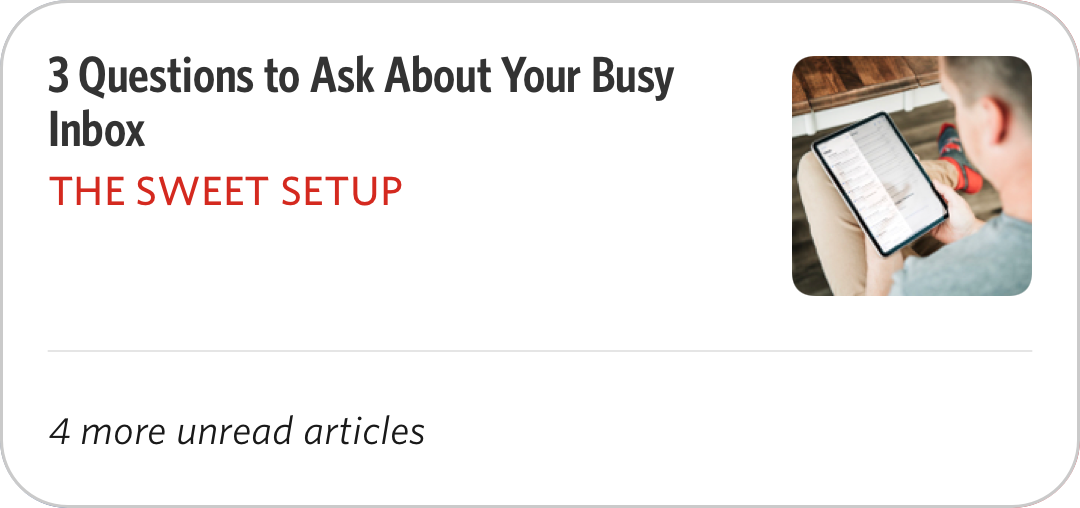
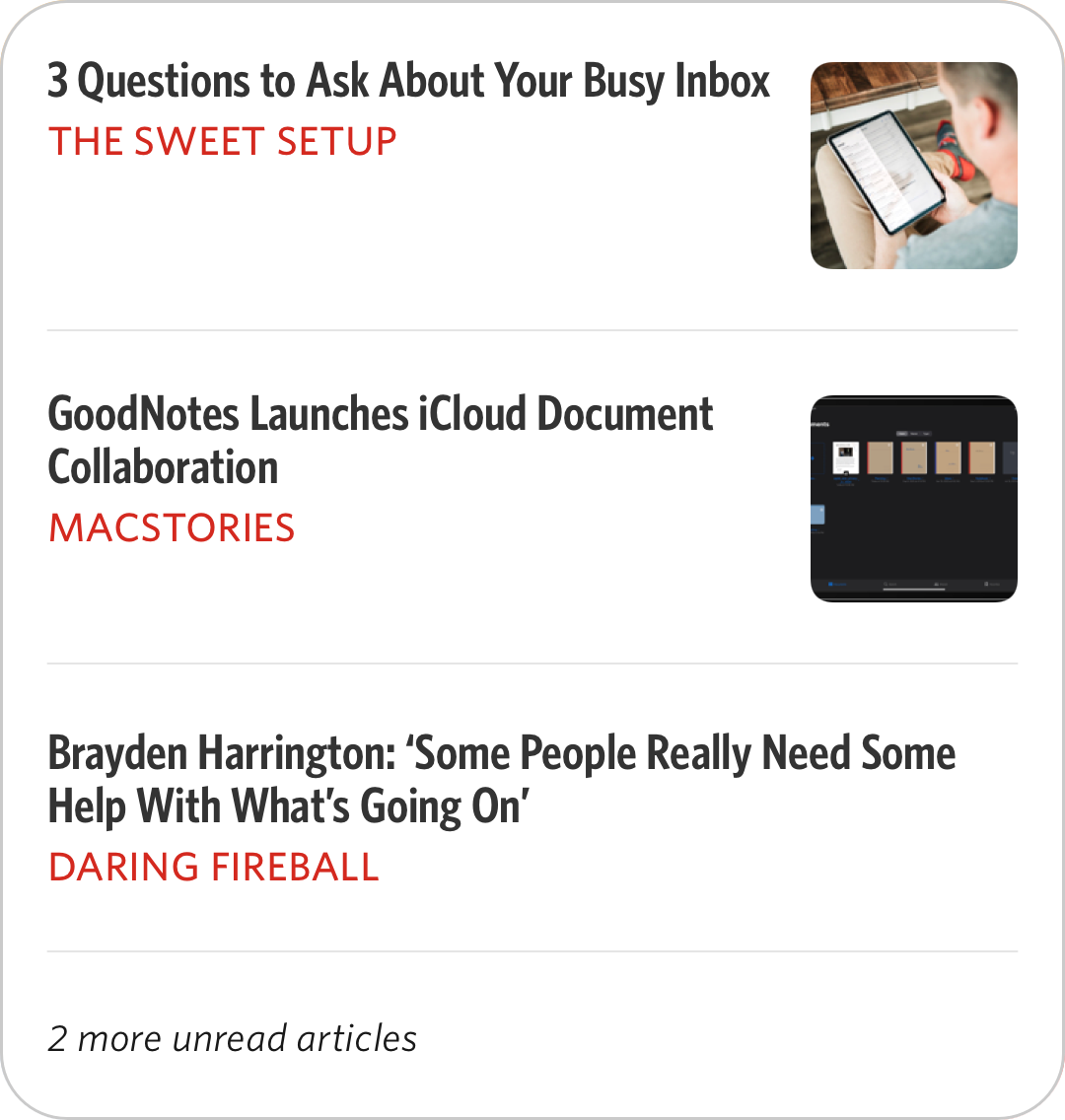
Single Unread Count Widget
The Single Unread Count widget is a small widget that shows the number of unread articles. By default it shows the number of unread articles in your account. You can customize this to show the number of unread articles for a subscription or for a folder.

Unread Counts Widget
The Unread Counts widget has medium and large variants that show the number of unread articles either by subscription or by folder. Since the full list of subscriptions or folders with unread articles will not always fit inside a widget, a Priority Sources setting lets you specify which subscriptions or folders you most want to see in the widget if they have unread articles.
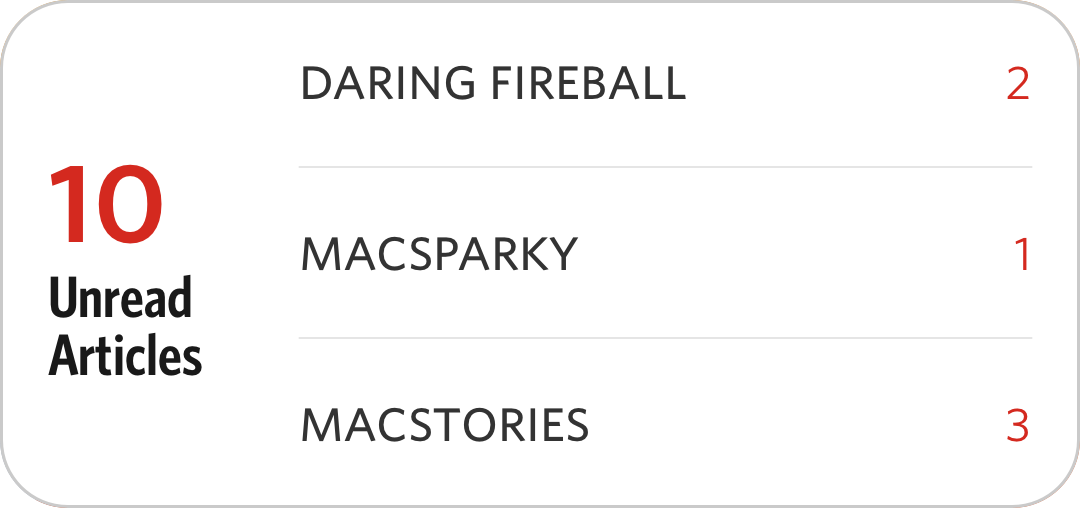
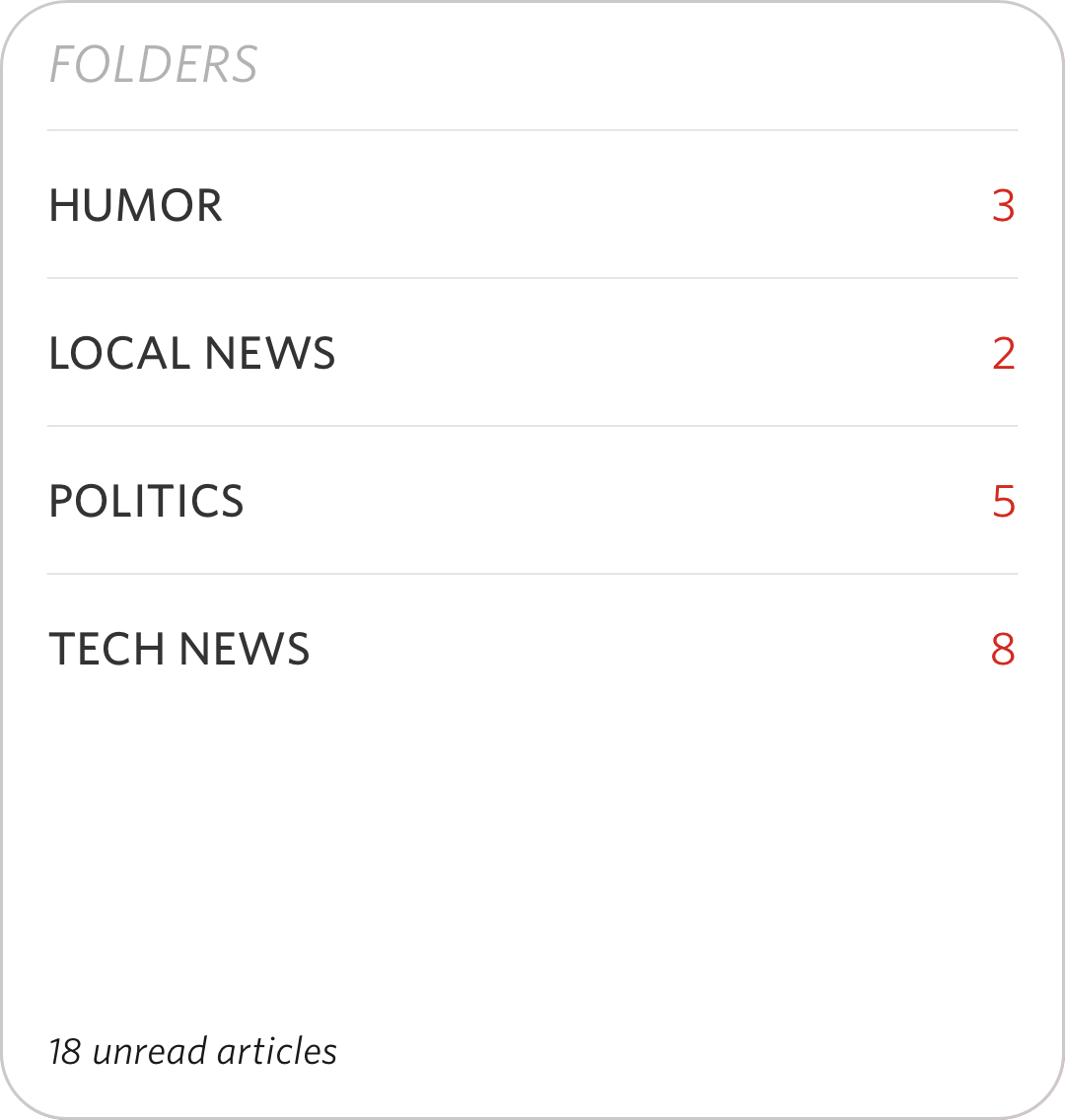
Opening Links and Articles in Web Browsers
iOS 14 lets you have a default web browser other than Safari. On devices running iOS 14, the Safari option of the Open Links In setting has been renamed to Web Browser. The Open in Safari share sheet action has been renamed to Open in Web Browser.
I intend to remove the Chrome and Firefox options of the Open Links In setting when I can reasonably require iOS 14. I also intend to remove the Open in Chrome and Open in Safari share sheet actions at that time. Please let me know if my doing so would interfere with your workflow.
Other Improvements
- Show Read Items or Hide Read Items is now available in the swipe left menu of article lists for subscriptions and folders.
- Articles with iframe content such as YouTube videos now loads more smoothly.
- This update reduces vertical spacing around some images.
- This update fixes a bug that could cause tapping an image to either do nothing or to open an underlying link rather than showing the image full screen under some circumstances.
- This update fixes a bug for Feedly customers where, under some circumstances, marking a large number of articles read and then refreshing the account would cause a subset of those articles to appear unread again.
- Unread will now mark an article read in your feed service account when leaving the app if that article is open.
- When the Black theme is active, there are now very light separators delimiting the top and bottom bars of the screen.
- When emailing an article via the Mail Article action, the initial message now includes a blank line at the top. This makes it easier to insert comments with a regular (non-header) text size before sending.
- This update fixes a bug that caused duplicate images in some xkcd articles.
- This update adds formatting improvements for macrumors.com articles with videos.
- This update fixes a bug that prevented Unread from discovering feeds for homekitauthority.com.
- This update fixes a bug that caused images from some postsecret.com articles to be cut off.
- This update fixes a bug that caused previewing a link in an article and then tapping through to in-app Safari to fail under some circumstances.
- This update fixes a bug that could cause particularly long presses on folder rows that result in opening subscription lists to also open article lists (or vice-versa) under some circumstances.
If you are excited about this update, please consider leaving a review, posting to your blog, or telling your friends on social media.