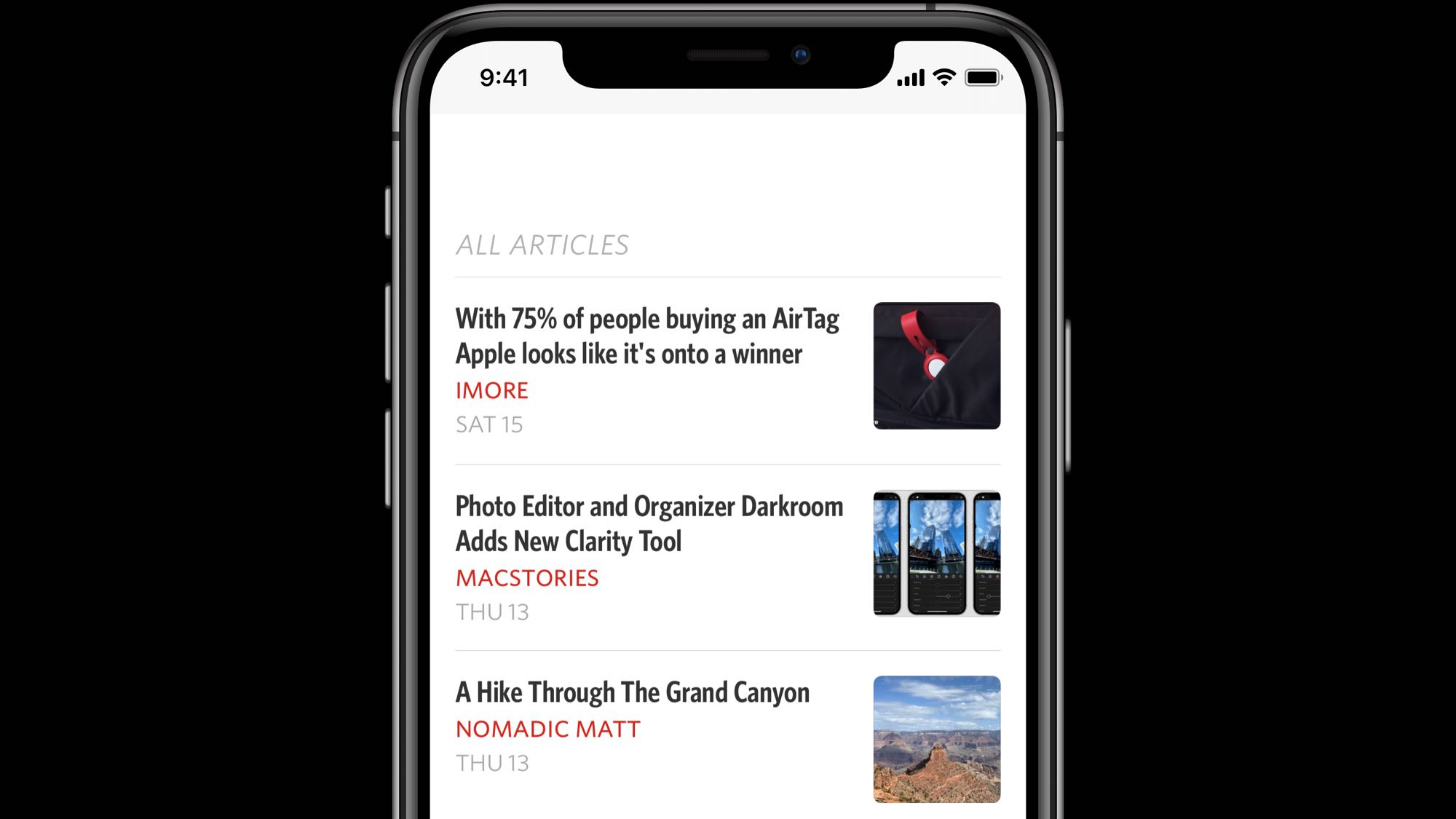
Last week I released Unread 2.6 with full-text search capabilities, a compact article list option for iPhone, and more. In this post I will describe Unread’s compact article list option in detail.
While many customers enjoy Unread’s expansive article list format, others find that it takes too long to scroll through long lists of articles. The compact article list format is a more traditional iOS list of items with an optional thumbnail and summary. It continues Unread’s tradition of not truncating long titles or summary text.
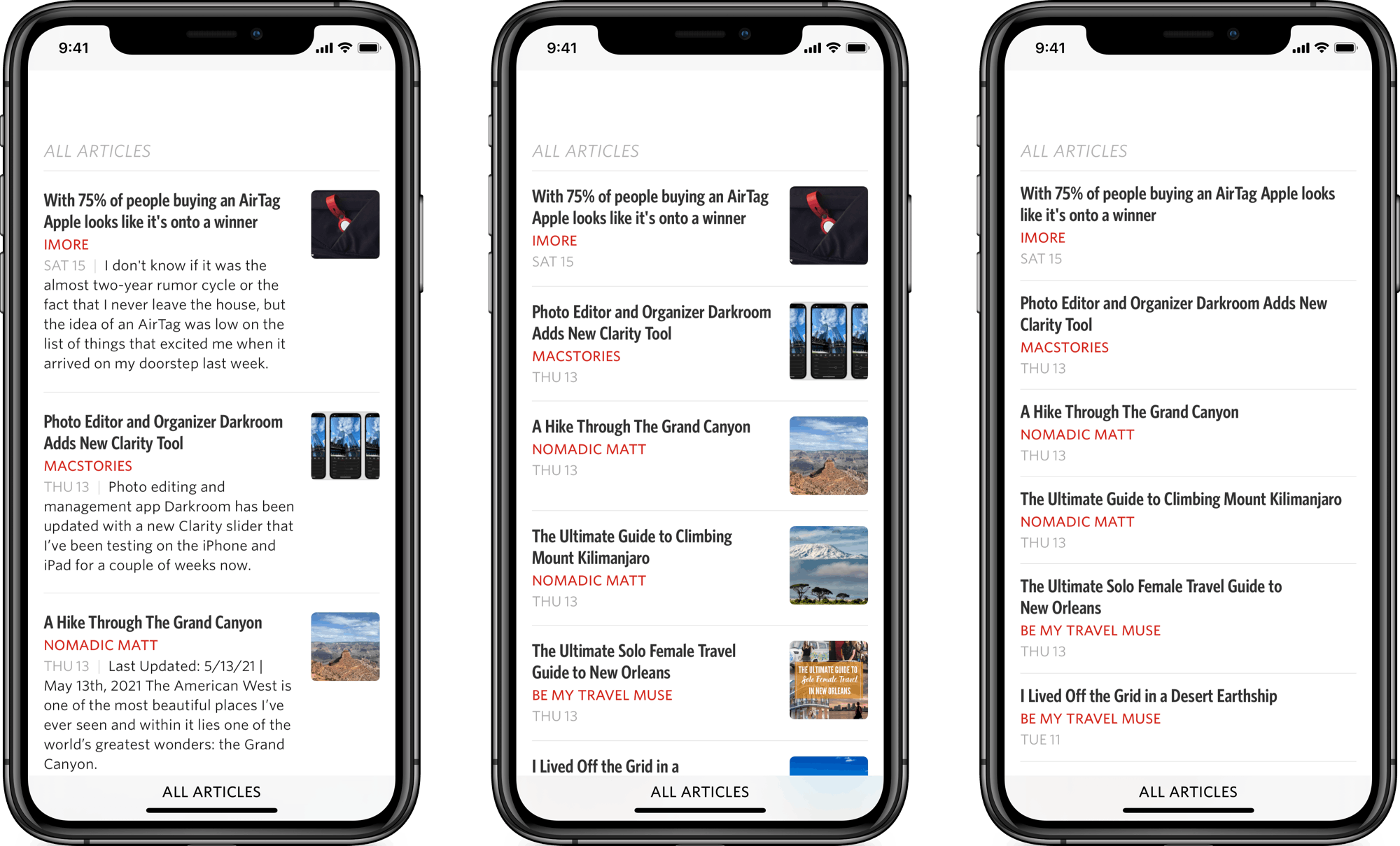
Unread’s expansive article list format with its large thumbnails provides more of a magazine layout.
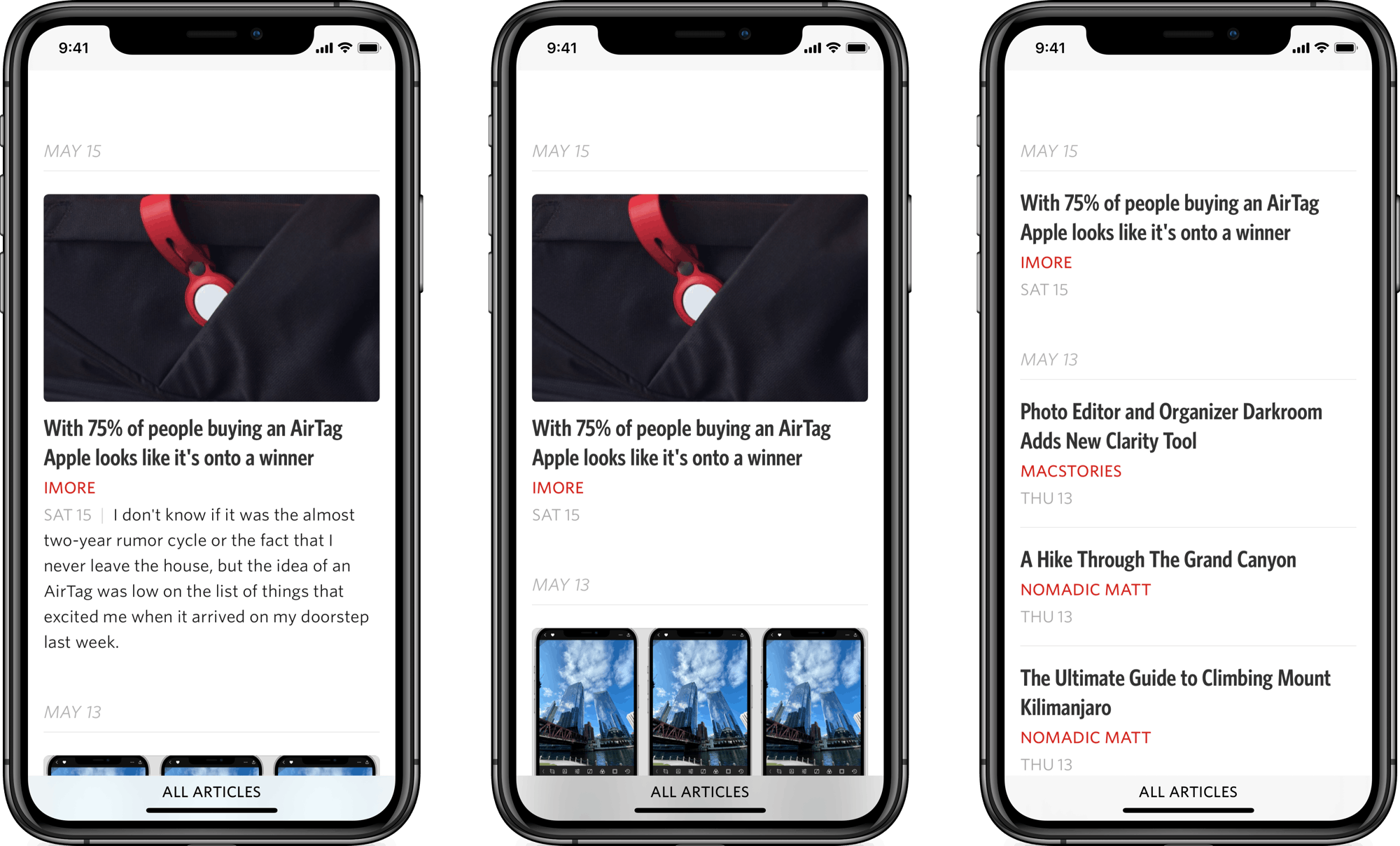
iPad
I believe that the iPad would also benefit from changes that make it easier to scroll through long lists of articles. I am seriously considering such changes for a future version of Unread. However the new compact article list format does not look good on the iPad’s large screen, so it is unavailable on iPad.
Other Article List Improvements
These article list improvements are available on the iPhone and iPad:
- There is now an option to show author names in article lists.
- When an article list summary contains text from a block quote, Unread will now wrap the quoted text in quotation marks. This makes summaries of linked list articles from Daring Fireball clearer.
- This update improves the heuristics around determining whether an article’s author name is meaningful versus whether it is just the name of the website. Unread does not show the author name if it determines that the author name is just the website name or a placeholder.
- Unread removes unnecessary prepositions from author name strings, and normalizes what appear to be lists of multiple author names. For example if a feed reports an author name of “by Moe, Larry, and Curly” Unread will now report the author name as “Moe, Larry, Curly”. The consistent formatting of author names makes the article list look much nicer when author names are shown.
If you have not done so already, you can get the newest version of Unread from the App Store.