Unread for macOS Beta Update: Bulk Subscription Editing, Drag and Drop, Additional Keyboard Shortcuts
John Brayton
February 13, 2024
I just posted a new beta version of Unread for macOS, build number 400165, to TestFlight with some improvements. If you have not already done so you can join the TestFlight now.
Multiple Selection and Bulk Editing of Feed Subscriptions
This build adds the ability to select any combination of folders, tags, and feed subscriptions. Select any set of folders, tags, and feed subscriptions to see their combined set of articles.
When a set of feeds is selected, you can edit the set of associated folders or tags via the context menu with a new “Move To” menu item and a new “Folders” or “Tags” menu item.
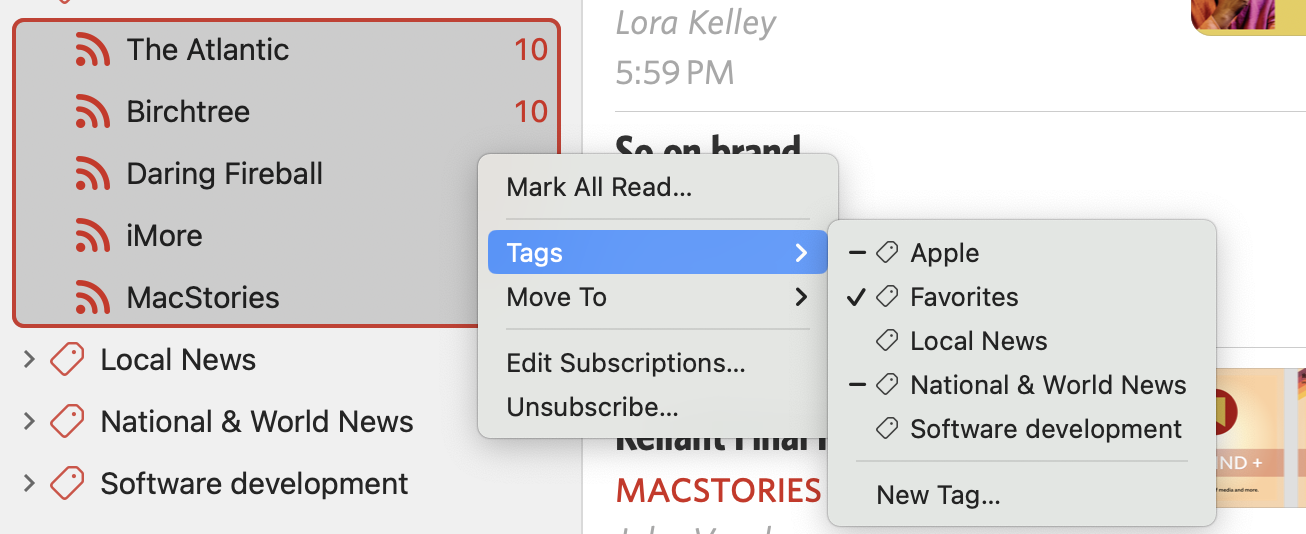
You can also select “Edit Subscriptions…” from the context menu to assign or remove folders or tags for all selected feed subscriptions.
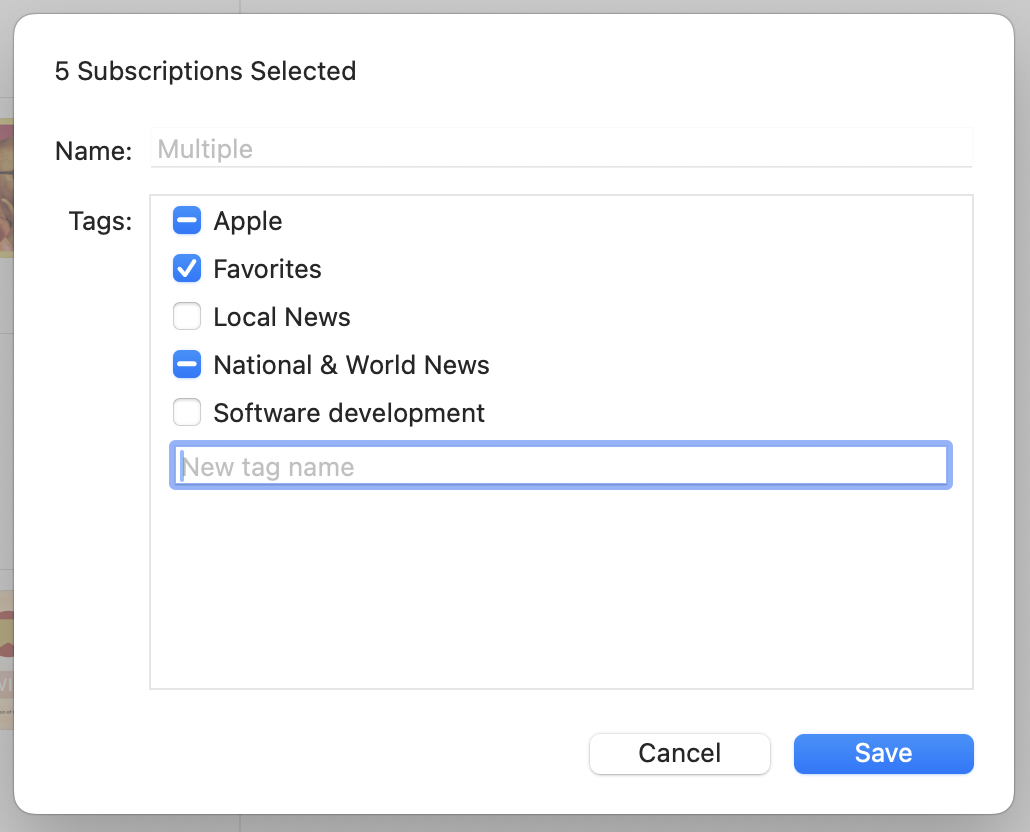
You can unsubscribe from multiple feeds at once. Similarly you can delete multiple folders or tags at once.
You can also associate feeds with folders or tags via drag and drop.
Adding and removing existing folders or tags to feeds via the context menu or drag and drop works when offline. Those changes will sync later. Those changes are also undoable.
Since the Fever API does not facilitate subscription management, much of this functionality is not available in Fever accounts.
Multiple Selection of Articles
This build adds the ability to select multiple articles in an article list and perform bulk operations on them such as marking them read. The specifics are dependent on the type of account.
Drag and Drop from the Article List
This build adds the ability to drag and drop an article from the article list to almost any web browser window to open the article in that window. This build also adds the ability to drag a set of articles from the article list to the Finder to create bookmark (.webloc) files.
“Source” Menu and New Keyboard Shortcuts
This build adds a “Source” menu to the menu bar. This menu contains items that perform actions on the currently selected sidebar items. The “Edit Subscription…” and “Unsubscribe…” menu items are now in the “Source” menu. This menu has items with keyboard shortcuts that allow you to select “Unread Articles”, “All Articles”, etc. It also has menu items with keyboard shortcuts that let you select the next and previous item in the sidebar.
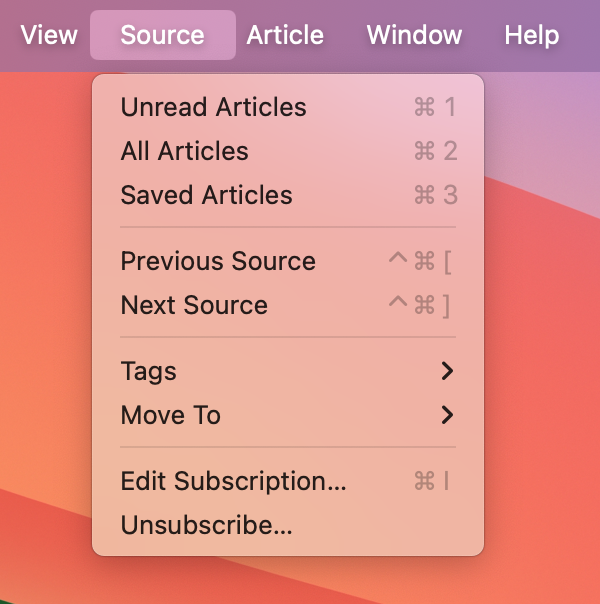
Other Changes
- When the Panic theme is active, the row highlight color is always purple. Previously with that theme the highlight color was randomly selected for each row, but that looked terrible when more than one row was selected.
- Context menus no longer include dimmed or disabled menu items. If a context menu item is unavailable the context menu will omit that item.
- “Select in Sidebar” in both context menus and the search suggestions menu is now called “Select Source”.
- This update fixes a bug that caused sidebar items to disappear when marking all articles read under some circumstances.
There is much more to do, but I hope you enjoy this set of improvements. Please let me know what you think.