Unread 4.5 adds Website Accounts, a new capability that lets you view webpage text for paywalled articles.
You can sign in to a website when viewing webpage text for such an article. On Mac, choose Sign In… from the View menu or use the ^⌥L (Control-Option-L) keyboard shortcut. On iPhone and iPad, swipe the screen to the left and choose Sign In… from the resulting menu. The ^⌥L (Control-Option-L) keyboard shortcut is also available on iPads with hardware keyboards. Once you have set up a website account in Unread, Unread will generate webpage text for articles from that website using your account.
You can manage your set of website accounts from under the Settings screen on iPhone and iPad.
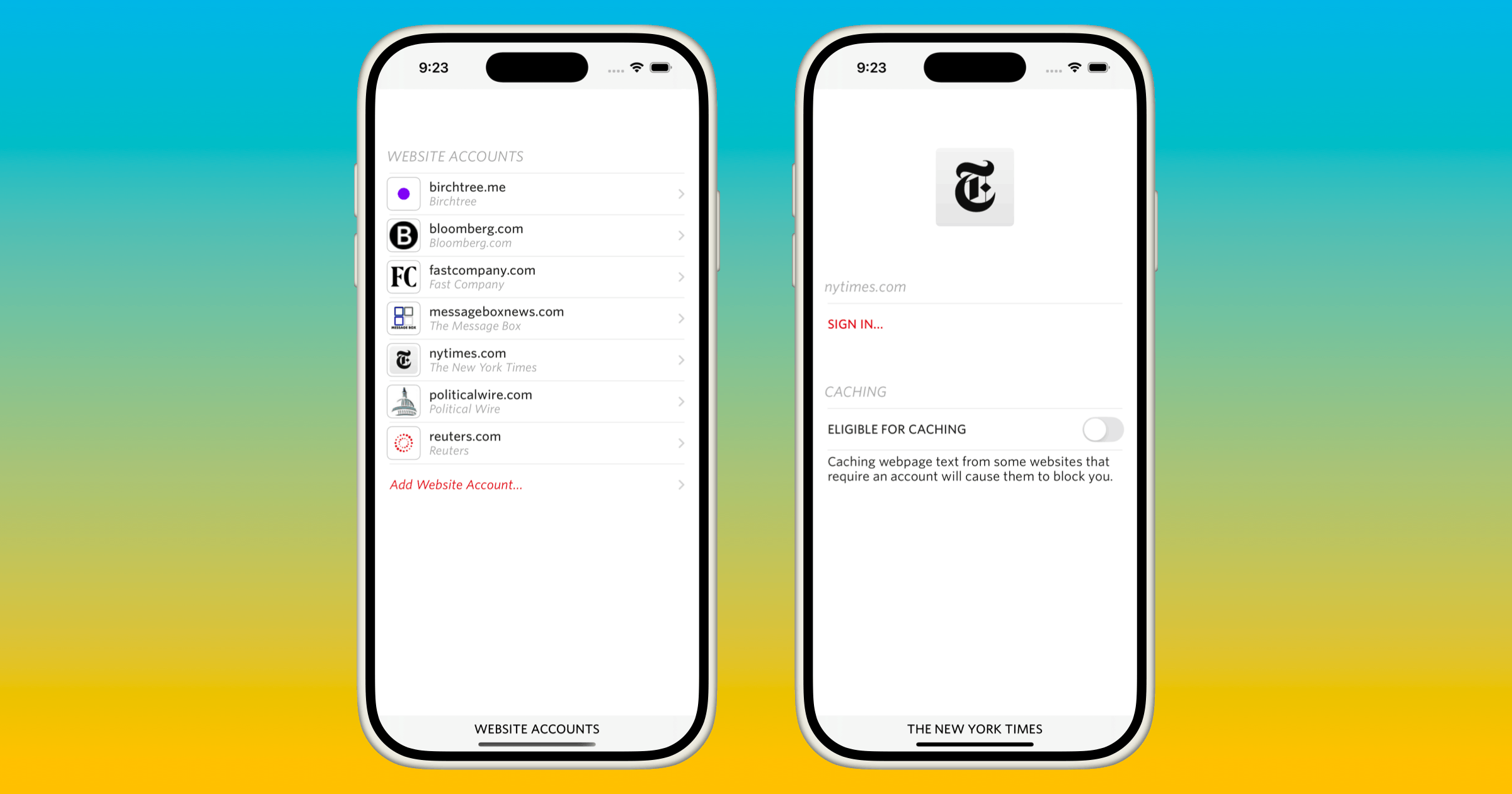
You can manage your set of website accounts from the Settings window on Mac.
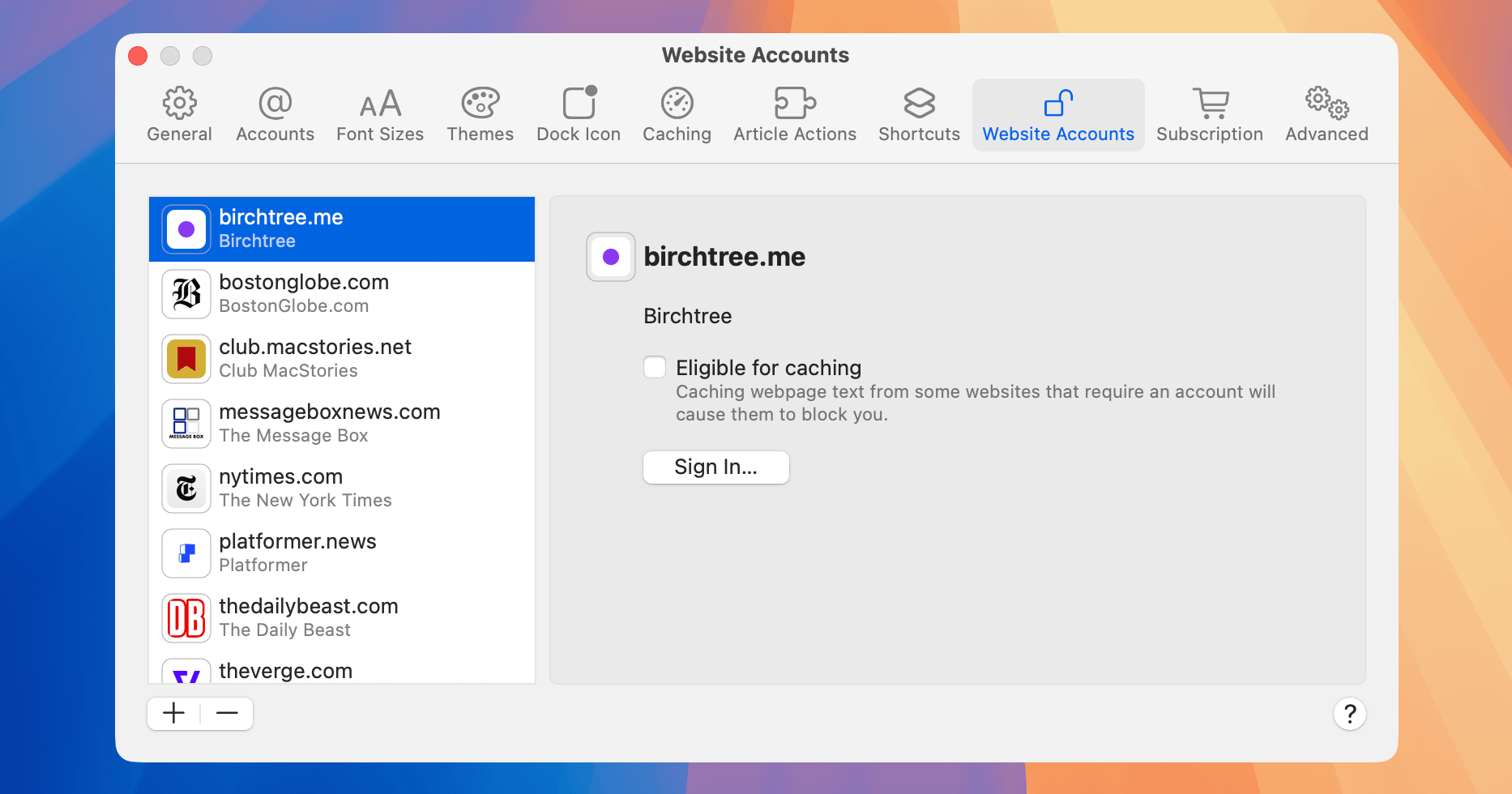
Caching
From the Settings window on Mac and from the Settings → Website Accounts screen on iPhone and iPad, you can enable an Eligible for Caching setting for each website account. This is off by default because some paywalled websites will block you for aggressively retrieving webpages.
Privacy
Generating webpage text using a website account is done entirely on your device. Unread’s servers are not involved. Unread’s servers do not see any information pertaining to your website accounts.
I updated the Unread Privacy Policy to reflect the addition of this capability with additional details.
Additional Improvements
- This update adds the ability to reload webpage text for an article. On Mac, choose Reload Webpage Text from the View menu or use the ^R (Control-R) keyboard shortcut. On iPhone and iPad, swipe the article screen to the left and choose Reload Webpage Text from the resulting menu. The ^R (Control-R) keyboard shortcut is also available on iPads with hardware keyboards.
- On the Advanced screen under Settings on iPhone and iPad, there is now an In-App Safari button. Tap that button to open an in-app Safari view with any URL that you enter. This can be useful when you want to authenticate in-app Safari with a magic link.
- This update adds a URL scheme making it easy to create a URL that opens Unread and offers to subscribe to a specific feed, or to find feeds associated with a website.
- This update removes both the Omnivore article action and the Pocket article action. Both services have shut down. The Unread privacy policy no longer links to the Omnivore privacy policy or the Pocket privacy policy.
- This update fixes a bug that prevented star (★) characters from appearing in article list summaries.
- Unread now draws light borders around YouTube channel icons when searching for a YouTube channel.
- This update adds minor compatibility improvements around the OS 26 beta versions.
Paying for quality journalism is now more important than ever, so I am particularly excited about this update. The update is available now from the App Store. If you enjoy using Unread, please consider subscribing to its premium features.