The major new features in CloudPull 2.0 are:
- Gmail Backup
- Point-in-time Snapshots
Gmail Backup
CloudPull backs up Gmail in a manner similar to that in which it backs up other services. Messages are backed up as “.emlx” files, suitable for import into Apple Mail. In addition to restoring messages as individual message files, CloudPull allows customers to drag and drop mail labels from the left navigation pane of the main window to the Finder for easy import into Apple Mail.
Point-in-time Snapshots
After each backup, CloudPull takes a snapshot of known items and current revisions. CloudPull then allows you to go back to any of those snapshots to browse items in the manner in which they were organized at that point in time. This allows you to browse and restore items from, for example, a backup that took place two days ago.
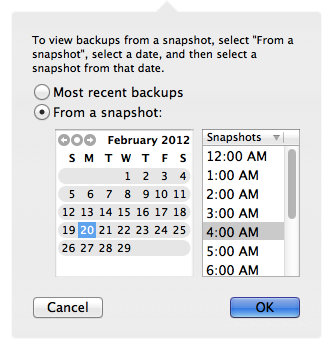
By default, old snapshots are deleted after 90 days. This can be adjusted within Preferences.
In addition to those new features, CloudPull 2.0 contains a variety of tweaks and improvements.
Left Navigation Pane Improvements
The left navigation pane of the main window now only shows items that represent services that CloudPull has backed up for that account. For example, if backup of Google Calendar has never been enabled for an account, the left navigation pane will not contain items for calendar backups. In addition, navigation items are now represented by much better icons.
History Popovers
Versioned items now have history popovers. You can access the history popover by right-clicking on an item and selecting the “History of [item name]” menu item. This replaces the right-most pane of the main window from CloudPull 1.x.
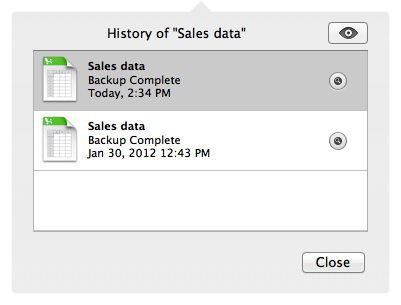
Email messages are not versioned, since they do not change once they are sent. Therefore, there are no history popovers for email messages.
OPML Export of Google Reader Subscriptions
The ability to export your entire set of Google Reader subscriptions as an OPML file is now available by right-clicking on the “Subscriptions” item in the left pane of the main window.
Google Reader “Shared” and “Liked” Articles
Google Reader no longer supports the concepts of “shared” articles and “liked” articles. CloudPull 2.0 archives the most recent shared articles and liked articles backed up by CloudPull 1.x with the first snapshot it makes. When that first snapshot is deleted after (by default) 90 days, backups of shared and liked articles will be deleted as well.
System Requirements
CloudPull 2.0 requires Lion (Mac OS 10.7). CloudPull 2.0 also requires IMAP access to any Gmail account for which Gmail backup is enabled.
CloudPull 1.5 will continue to be supported for customers running Snow Leopard (Mac OS 10.6).