CloudPull 2.5 is now available through this web site and through the in-app software update mechanism. This update has also been submitted to the Mac App Store and will be available through the Mac App Store as soon as possible.
Export of Backups
CloudPull 2.5 allows you to export backups for an account with the click of a button. When you export backups, all of your current backup files are exported to a folder of your choosing. Mail is organized into Apple Mail mailboxes, with one mailbox for each Gmail label. Contacts and Calendars are copied and organized into a logical folder structure. Backups of Google Drive files are copied and organized into the same folder structure that they have on Google Drive. Google Reader subscriptions are exported into a “Subscriptions.opml” file. Google Reader saved articles are exported into an “All saved articles.html” HTML Bookmarks file. To export backups for an account, simply click on the new Export Backups button at the top of the main window.

Much Faster Backups
CloudPull 2.5 includes a variety of improvements that result in faster backups:
- CloudPull 2.5 uses a newer version of the Google Drive API, and takes advantage of its ability to list just those files that have changed since the previous backup cycle.
- CloudPull 2.5 uses a newer version of the Google Calendar API, and benefits from its ability to list only modified events in a calendar.
- There is a Google IMAP extension that allows a client to retrieve a list of labels associated with a message when retrieving that message from the “All Mail” folder. CloudPull 2.5 takes advantage of that extension, and no longer needs to retrieve the list of messages from the folder associated with each label.
- CloudPull 2.5 takes advantage of IMAP compression.
- CloudPull 2.5 retrieves less header information about unchanged messages when performing incremental backups.
- CloudPull 2.5 uses a new multi-file format for its database of what items are backed up. This format results in dramatic speed improvements.
Web-based Login
CloudPull 2.5 uses OAuth, a more flexible authentication mechanism, to log in to your Google accounts. You now log in by entering your password and any other required information directly into a Google login page using an embedded web view. CloudPull 2.5 stores an OAuth token, instead of your Google account password, securely in the keychain.
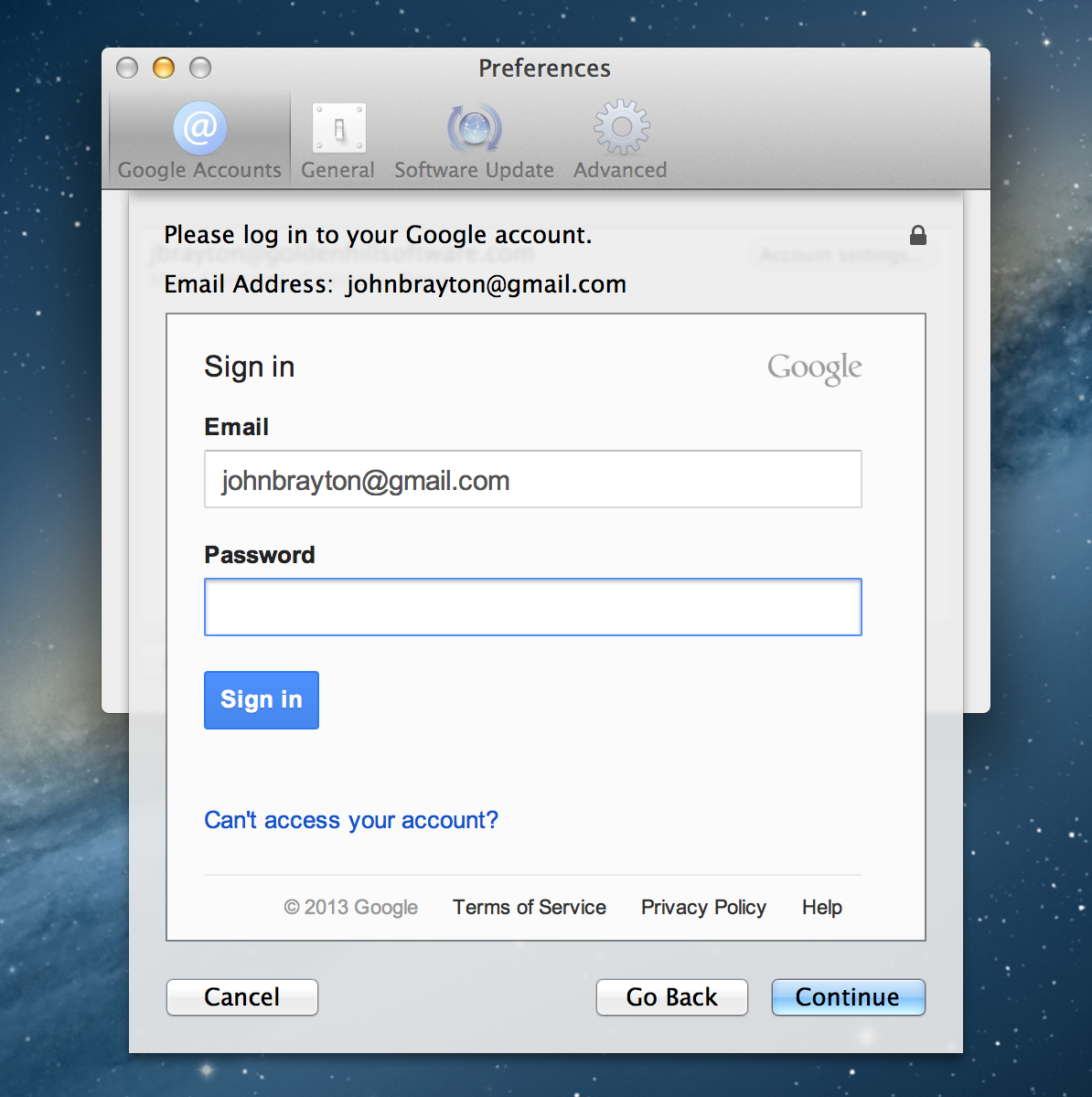
Other Changes
Google Drawings are now backed up as SVG files instead of PNG files. This change allows backups of drawings to maintain resolution independence.
I have removed CloudPull Free from the Mac App Store, and renamed the premium Mac App Store Edition from “CloudPull Premium” to “CloudPull”. More information for CloudPull Free customers is available in a separate post.
Important Notes
After applying this update, CloudPull will migrate data from its old database to one with its new format. This will take less than an hour for most customers.
After applying this update, CloudPull will attempt to convert the username and password for each account to an OAuth token. This will not work for accounts where 2-step verification has been enabled. If you have enabled 2-step verification for an account, you will need to log in to that account from within the Preferences window.
By default, CloudPull 2.5 only backs up calendars that are owned by the account that CloudPull is backing up, shown under “My Calendars”. If you still wish to back up other calendars that are shared with or subscribed to by the account, a preference setting allows you to do so. When you initially apply this update, CloudPull will ask whether you wish to accept the new default or to continue backing up all calendars.