New Unread for macOS Beta: Article List Improvements, Image Functionality, and Font Size Settings
John Brayton
April 9, 2024
A new beta version of Unread for macOS is available: build 400191. This update focuses on article list improvements, functionality pertaining to images, and font size settings. If you are not already beta testing Unread for macOS, I invite you to join the beta now.
Article List Improvements
Article lists now have section headings, dividing articles into sections based on date or feed. To change the grouping of an article list, select Group by Date or Group by Feed under the View menu.
Images in article lists are larger. Their size is based in part by the width of the article list pane in the window. This makes better use of space when using a large screen.
When flicking quickly through an article list using a trackpad the current section title will appear at the top or bottom, depending on the direction in which you are scrolling.
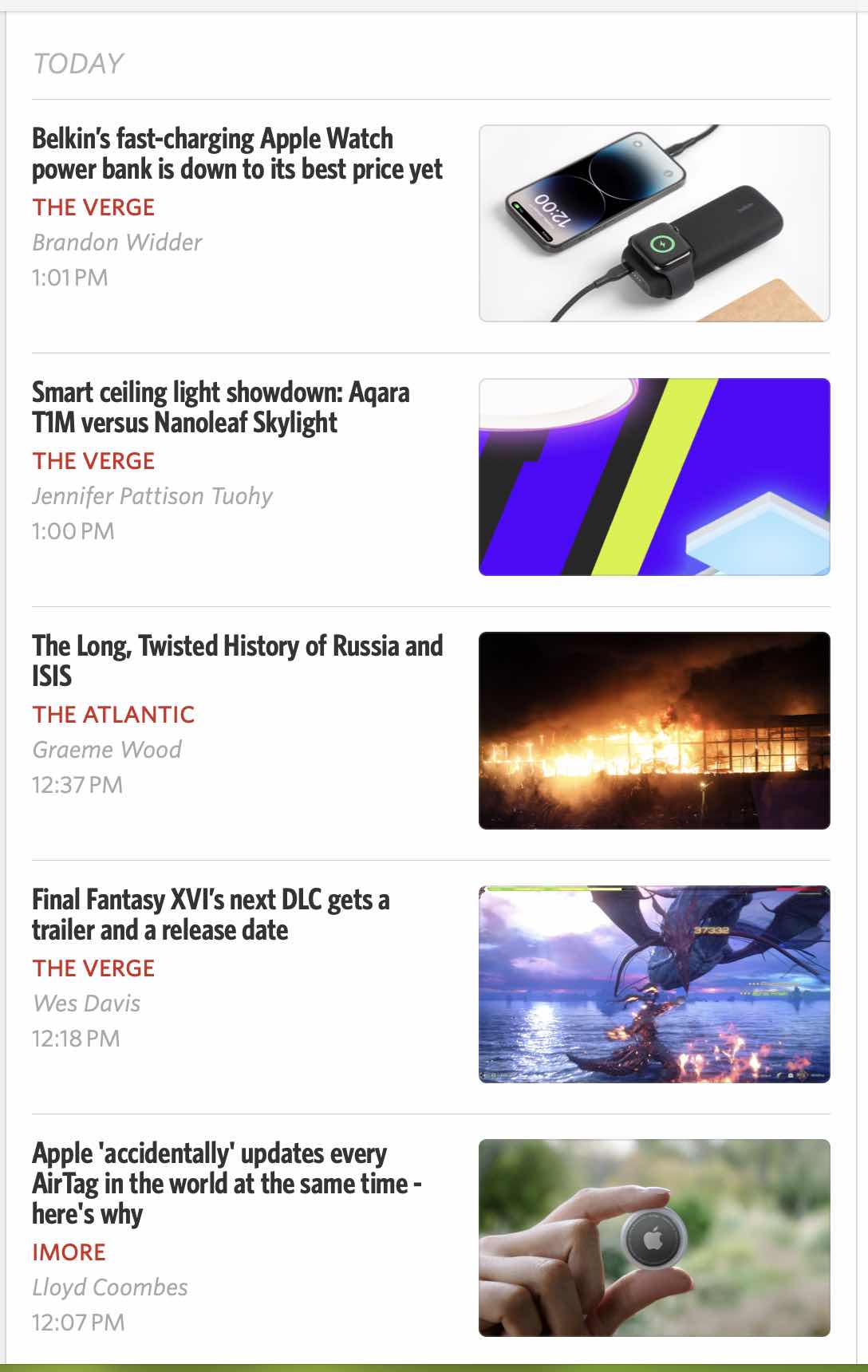
Images
Clicking an image now opens that image fullscreen. When an image is open fullscreen you can zoom further in or back out using the trackpad or the ⌘+ and ⌘- keyboard shortcuts.
Each image in an article has a context menu with these items: View Fullscreen, Share Image…, Save to Photo Library, Save Image As…, Copy Image, Copy Image Link, and (when available) View Alt Text.
Font Size Settings
The article list font size and article font size settings are now in a Font Sizes tab in the Settings window.
The Font Sizes tab also has a source list font size setting. The default value of this is System. When set to System, the source list font size setting is based on the sidebar icon size setting from System Preferences. You can set this to Small, Medium, Large, or System.
This update is available now from TestFlight. You can join the beta now if you have not already done so.